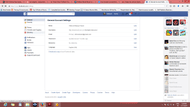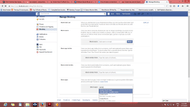Many users on Facebook are addicted to Candy Crush and the remaining users who don’t play it are equally frustrated with Candy Crush requests. Here’s a simple step by step guide to block Candy Crush requests:1. Log in to your facebook account. You’ll see a tiny downwards arrow on the right hand side of your screen beside the notifications icon. Click on the arror and you’ll see a list roll down. Go to ‘Settings’ and click on it.
2. A new page will load. Check out the fifth icon from top on left. It’s ‘Blocking’. Click on it.
3.A new page will load, again. Look at the extreme bottom. You’ll see ‘Block apps’ Type the name of the app (Candy Crush Saga,Criminal Case,etc.).Voila, your job is done. Simple go back to your profile and enjoy a Candy Crush Saga request free life.
When you’re done, check out which game Helena Bonham Carter is addicted to.