NBA 2K22’s season 2 is now live and in full swing, with the Halloween update having added a new theme to the entire MyTeam Neighborhood. The map currently has a plethora of trick-or-treat locations active that can be visited to acquire free rewards. A range of new MyTeam player packs and rewards as part of the new tiers have also been added.
One of the rewards on offer is a pink diamond featured version of Kevin Garnett with an overall of 95, a must-get upgrade for most gamers. The MyTeam mode in NBA 2K22 allows gamers to choose any team’s NBA logo for their MyTeam. On the other hand, players can also choose to upload or design their own logos as well. In this article, we look at everything gamers need to know in order to design their own logos in NBA 2K22’s MyTeam mode.
NBA 2K22 MyTeam: How to create a custom team logo?
First and foremost, players need to collect specific cards before they can create custom MyTeam logos for their teams. A Lifetime Agenda objective needs to be completed, which will then unlock the NBA 2K22 Team Creation pack. Gamers need to collect a total of 75 MyTeam cards to complete the lifetime agenda objective.
Once that has happened, players will be able to create custom MyTeam logos, team jerseys, and even arenas. NBA 2K22’s Team Creation pack can be accessed by selecting the Lineup Management option in the MyTeam menu. The option allows gamers to access the Design Logo tab under the Franchise section.

From here, a range of preset and customizable logos can be selected from this menu. Players can also use logos of historic teams from the past, or simply upload their own. Uploading a custom logo requires gamers to visit the following link and log in to their relevant gaming IDs to then upload the custom MyTeam logo.
The picture also meets to fulfill the stated image requirements and will then be added to the NBA 2K database. To check the upload progress, players can check the in-game My Images menu where the image will show up once it has been added to the database.
Also Read: How much is Kevin Garnett’s Net Worth in 2021?
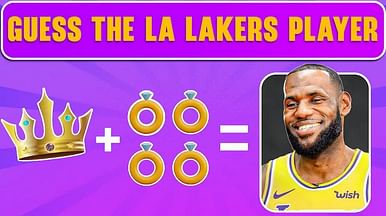
Guess the Lakers players!
