- Create Wiki Page
- All Pages

If you would like to adjust your map or copy it, the cartography table is the crafting station for you. The cartography table is a block in Minecraft that serves a few functions. It is the jobsite block for the cartographer profession for villagers. You can copy maps, make them bigger, rename them, and transform them into locator maps so you can keep track of where you are. The cartography table helps if you are looking to map the terrain of your world.
Cartography Table
| Paper | Paper | |
| Wooden Planks (Any overworld) | Wooden Planks (Any overworld) | |
| Wooden Planks (Any overworld) | Wooden Planks (Any overworld) |
You can mirror the recipe on the other side and still create the cartography table. The planks do not have to be specific and you can mix and match the type of planks to make the cartography table.
Cartography tables will be naturally generated in some villages. You can distinguish a cartographer’s house by the carpet on the floor and the paper in their chests.

The outside of the home will typically have some flowers planted and a roof made of stairs.

Finding a cartography table can be a lot of effort, it is easier to make one yourself.
- Two pieces of Paper
- Four Wooden Planks (Of any overworld planks)
To make a cartography table you will need two pieces of paper. You can get paper by turning a row of sugarcane into paper at a crafting table. The four wooden planks do not have to be anything too specific. The recipe does not recognize warped wood or crimson wood, so any wood from the overworld will work just fine. You can mix and match the different kinds of wood to make a cartography table. Place the wooden planks in a 2x2 square in the bottom two spaces of the crafting menu and place two pieces of paper above the planks.

Cartography tables are a cheap recipe that is much easier than finding it naturally generated in the world.
Right click on a cartography table to open its UI. Here there are two squares on the left which are the inputs and the square on the right is the output.

The map name is only present in the Bedrock edition of Minecraft. You can rename the map to simplify what the map’s purpose is. The cartography table can also make an existing map larger.

To make a larger map simply place an already opened map into one of the slots on the left and some paper in the slots as well. Clicking on the output will consume both items on the left and give you a more zoomed out map.

You can do this up to four times. If you would like to add a locator to the map so you can keep track of where the player is on the map you can do so at a cartography table. Add your existing map to the left slot and add a compass to it.
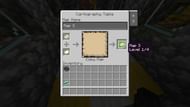
Now the map will show you where the player is on the map as well as where they are facing.

If you are playing on a multiplayer server, the map will also show you the locations of other players as long as they fit on the map. If they do not fit within the boundaries of the map, they will appear at the edges of the map with their own assigned color.
If you want to ensure no further changes to the map you have made you can do so at a cartographer table. Simply add the map you want to lock and add a glass pane to the slot on the left. Once a map is locked you cannot transform it into a locator map.

A locked map will also not reveal any extra spaces or change if the environment inside the map changes. This can be useful if you want to document the trail you took to a distant jungle or towards a stronghold.
You can also duplicate maps at a cartography table. Simply take an existing map and an empty map into a cartography table to copy the map into another. If the base map is a locator map, the newly copied map will also be a locator map. If you copy a locked map the newly copied map will also be locked.

Cartography tables are also used as jobsite blocks for cartographers. Cartographers will sell you maps to key places of interest like shipwrecks or the closest woodland mansion.
No matter what type of wood you use to make a cartography table, the end result always seems to be made of a dark oak wood.
You can zoom out maps without a cartography table, but zooming out a map requires eight paper whereas a cartography table only requires one.
Using a cartography table and placing the map you want to copy with an empty map will copy the map for you.
Journeyman level cartographers will sell maps to woodland mansions. These mansions will be marked with a large house icon, most likely in an unexplored region of the world. Using a cartographer can help you save a lot of time tracking down a woodland mansion as these do not generate close to one another.
Like woodland mansions, cartographers will sell you ocean explorer maps. These maps can point you to underwater temples or buried treasure. The maps will be locator maps so you can see which direction you will need to travel and can help you unearth difficult to find locations. Having a cartographer nearby can help give you direction while exploring.
Simply place your existing map into a cartography table and add a compass to it. Your map will be transformed into a locator map.