Free Fire updates arrive on the game servers every two months, around the end of the current Clash Squad-Ranked season. Garena released the OB36 version in September 2022, and the upcoming OB37 version is scheduled for November 2022.
Many fans are also looking forward to the launch of the OB37 Advance Server, which is expected to include a slew of previously unreleased content from the upcoming update. The upcoming Advance Server is set to launch on 3 November, so fans should register now to receive the activation code.
A step-by-step guide to registering the OB37 Advance Server for Free Fire (October 2022)
Registrations are now open, and players must follow the step-by-step given below to register for the upcoming Advance Server:

Step 1: Use any web browser on your smartphone, PC, or tablet to access the official Free Fire Advance Server website. You can also use the direct link here to redirect to the website: https://ff-advance.ff.garena.com/.
Step 2: On the official website, you must choose between Facebook and Google to complete the first phase of registration.
It is important to note that the platform you choose to register must be attached to your FF/FF MAX account. If your Player ID is not connected to any platform (guest) or is linked to any other social media account, it is essential to bind your account (in case of guest login) or create a new account.

Step 3: The site will recognize the account and authenticate the entry to the next phase, i.e., by filling in your active email account.
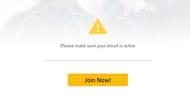
Step 4: After filling in your active email account, you must tap on "Join Now!" to complete the registration for the Advance Server.

Step 5: The site will confirm the registration, and if everything goes well, you will be redirected to the download page. On the same page, you will find a download button for the Advance Server APK client and Activation Code.

The download link for Free Fire's OB37 Advance Server APK will become available on 3 November 2022, but players can register prior to the release to claim one of the limited Activation Codes. Players can copy and use the code on the release date after installation.
Fortunately, one can install the Advance Server APK client on a PC like Free Fire or Free Fire MAX application. Players will only need to install a decent Android emulator. After installing an emulator, one can tap on an already downloaded APK to install it on a PC or laptop.
Note: Indian users do not need to worry about the OB37 Advance Server app, as the special APK client will work on their server despite the ban on Free Fire.
Check out the latest Free Fire MAX redeem codes here.
