COD Mobile is a popular battle royale choice for many players on the mobile platform, courtesy of the wide variety of guns, game modes and features present in the game.
Such is the popularity of COD Mobile that some players even want to play the game on their laptops. To do so, however, they would need to use an application known as an emulator.
In this article, we offer a step-by-step guide with download tips for when you want to play COD Mobile on a laptop.
Looking for Crossword hints & solutions? Check out latest NYT Mini Crossword Answers, LA Times Crossword Answers, and Atlantic Crossword Answers
Also Read: How to play Battle Royale in COD Mobile: Step-by-step guide and playing tips
COD Mobile: How to play the game on a laptop

As mentioned earlier, players need to use an emulator to play COD Mobile on their laptops.
One of the most popular emulators in the market is Bluestacks. This emulator is preferred by many users because of its impressive features including real-time translation, easy-to-customise controls and more.
Players can get the emulator from its official website. Click here to be directed to the website.
How to download COD Mobile on Bluestacks
Follow the steps given below to download COD Mobile using Bluestacks:
Step 1: Download the emulator from the link given above and install it.

Step 2: Open Google Play Store in the emulator and search for COD Mobile using the search bar.
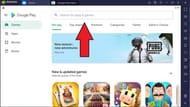
Step 3: From the search result, select the game and click on the ‘Download’ button.
Step 4: After the download and installation processes conclude, you can open the game.
Players would have to follow similar steps for other emulators that have Google Play Store.
Download tips:
#1 Close all the background applications for smooth installation.
#2 Install the game in a drive with sufficient storage space.
#3 Avoid downloading using slow internet as the download might stop midway.
Also Read: COD Mobile: How to get special symbols for stylish names
Are you stuck on today's Wordle? Our Wordle Solver will help you find the answer.
