
So, it’s not all surprising to see that when Valorant’s official launch came about, fans found it to be an incredibly-competitive, low-TTK game, with a very high skill ceiling. The game is designed to run smoothly on even very low-hardware set-ups, and this is precisely why we at times see some streamers and professional players tone down the game resolution to 1080x1920, even if they boast incredibly powerful rigs.
Hence, a higher refresh rate in Valorant will inevitably give you a much bigger edge over your opponents, as they are not able to process in-game information as fast as you are able to.
So, if you’re feeling rather competitive about this new tactical, first-person shooter from Riot Games, then we suggest that you go for a high refresh-rate monitor. But if you’re already in possession of one, then here are some recommended settings that we insist you try when playing Valorant.
Recommended system settings to use when playing Valorant:
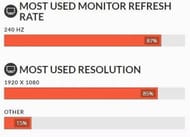
In a statistical average, a typical PC monitor will not give you anything above 60Hz. However, if you have planned on investing in a display with a better refresh rate, then getting one with 144Hz will be ideal for your needs.
We recommend that you set your resolution to 1920x1080 and 16:9 (144Hz). Some players reduce the resolution quality for better performance, but it’s important to set the refresh rate to that of your monitors.
Display mode: Fullscreen (always)
How some people prefer to play on a windowed display mode is beyond us. No matter what your preferences are about display, we would still insist that you go for a fullscreen setting.
That being said, there is a windowed fullscreen option that you can opt for, but doing so will take a heavy toll on your frames. Sure, a windowed fullscreen will allow you to tab out of the game whenever you want, but coming at the cost of performance is a no-go for us.
Switch off limit FPS
We highly recommend that you switch off limit FPS if you want the game to run at its best. However, if your system can provide twice as much FPS in comparison with your monitor refresh rate, then it's best to set it to that.
