Players often encounter various problems while playing Garena Free Fire or its MAX version. Such hiccups can be associated with issues related to payment, hackers/hacks, ban appeals, installations, bugs, and more. Thus, Garena has provided a help center service for gamers to submit their requests.
The help center provides guidance regarding game-related concerns and doubts. Moreover, one can offer feedback or communicate with the FF team about in-game problems. Readers can learn how to submit a request via the Free Fire help center in the following section.
A step-by-step guide to submitting a request via the Garena Free Fire help center

All users can submit their requests through the help center using their Garena Free Fire IDs. However, in order to do so, one has to link their account to a social media platform. Therefore, if a player is using a guest profile, they can bind the same to a Facebook account — just one example — in the game's system settings and then sign in on the help center website to submit a request.
Here's a step-by-step guide for users who want to submit a request or query via the Free Fire/FF MAX help center:
Step 1: Gamers should open the help center using the link given here: https://ffsupportind.garena.com/hc/en-us
Step 2: On the website, users should click the "Sign In" button, which will redirect them to the login page.
Step 3: Players should choose a social media platform linked to their in-game ID. Here are the available options on the help center website:
- Google (Gmail)
- VK
- Apple ID
- Huawei ID
Step 4: It will take a few moments for the site to redirect the users back to the help center's homepage after a successful login.
Step 5: Players need to tap on their account in the top-right corner, where they can select the "Submit a Request" option.
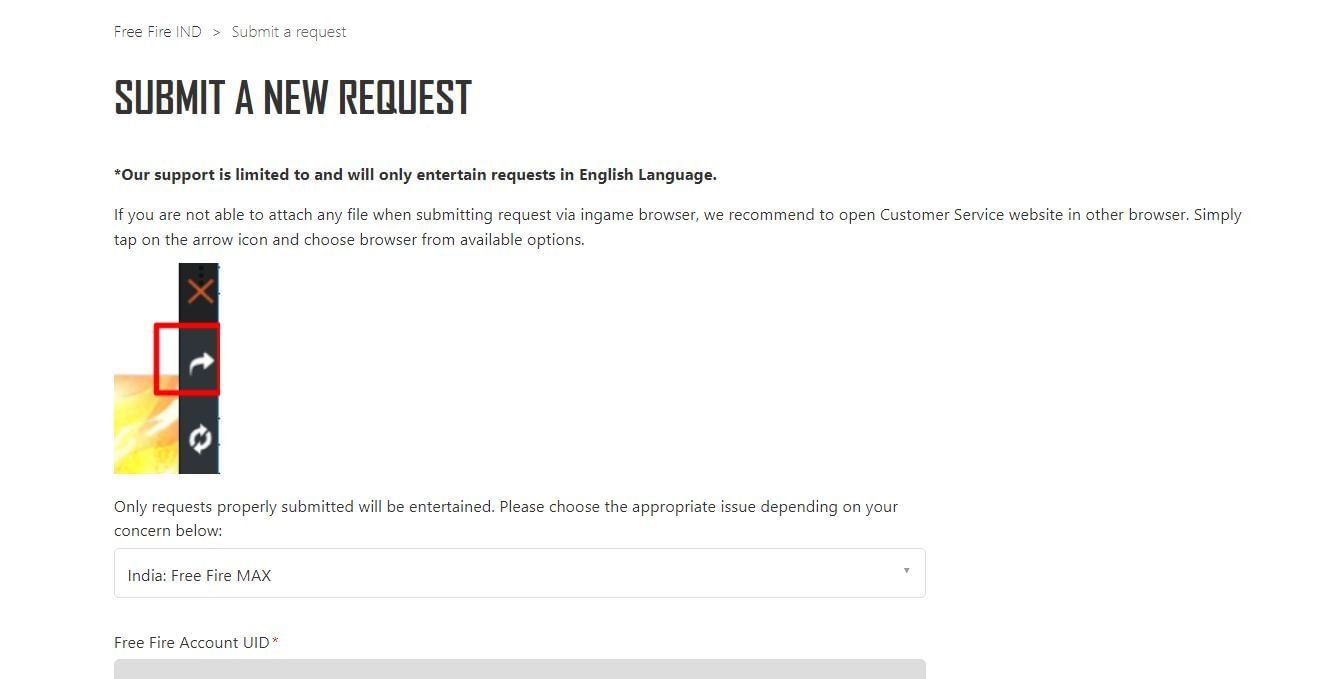
Step 6: Gamers can choose the concerned game (Free Fire MAX in the case of Indian users) and move on to fill in the required details on the website.

Here are the types of issues that players can report via the help center:
1) Ban Appeal
2) Payment Issue
- Payment - Item price is showing in the wrong currency/USD
- Payment - Item purchased in Google Play not received
- Payment - Special Airdrop not received
3) Log Out Request
4) Game Concerns
- Abuse Report (Verbal Abuse)
- Event Issue (missing or unable to claim reward)
- Event Issue (unable to access Event Page)
- Technical Issue
5) Negative Diamonds
6) Item Bug
- Unable to equip character or item
- Unable to use character skill
- Character skill slot not working
7) Hacker Report
- Diamond hack
- Head Shot only
- Location tracker/map hack
- One Hit-Kill
- Translucent Bullets
- Translucent Road
- Ultra-Fast Movement/Speed hack
- Vehicle hack (can pass through walls)
- Wall hack (can hide inside walls and rocks)
Step 7: Once users have entered all the details and attached the required evidence (if needed), they can tap on the "Submit" button.
After submission of the request, it may take a few days for the Free Fire team to reply to it.
Check out the latest Free Fire MAX redeem codes here.
