
Apple introduced the iPhone in 2007 and started the revolution of touchscreens in mobile devices. Fifteen years later, the touchscreen has become synonymous with cellphones, but companies sometimes add hidden features to devices that surprise customers.
TikToker @ellyawesometech demonstrated one such feature in her recent TikTok video. She explained how one could access a designated app by tapping the Apple logo on the back of an iPhone.
Her video went viral on the platform and has been viewed over 1.8 million times so far.
iPhone added the 'back tap' feature from iOS 14
Elly mentioned a 'back tap' feature in her TikTok, explaining that it has made her life easy, and she uses it to find songs on Shazam. She explained how to enable the feature. The steps include:
1) Go to Settings and select Accessibility.
2) Select Touch on the new window, which will open a new window.
3) Scroll down and select Back tap, which will open up two options, double tap, and triple tap. Both options can be activated to access two different apps.
4) Select between the options. Then choose from Apple's pre-made list, or create a pre-made shortcut to activate the feature.
The feature can be used on devices with an iOS 14 operating system, meaning the iPhone 8 and models after that can use the back tap.
The video has impressed viewers on TikTok, who have liked it over 95,000 times, with many sharing their surprises in the comment section.
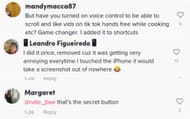

Elly's TikTok account is filled with similar, valuable tips and tricks. In one of her newer videos, she showed how iPhone users could move multiple apps by stacking them.
They have to press and hold on to the first app that needs to be moved, then tap on the additional apps without picking the finger. The apps will get stacked on top of each other. Then drag the app to the next window and release it. It will move all the selected apps, all at once.
