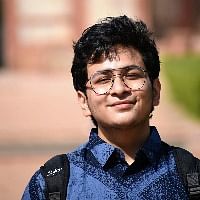FIFA 23 has been out for a few weeks, but the problems that plague the PC community still persist despite EA Sports releasing updates and patches for the game. These issues have rendered the game almost unplayable for PC users, as the latest anti-cheat software by EA prevents fans from accessing the game altogether.
The anti-cheat system is a necessity to ensure that fair play is maintained during online game modes. However, EA has been unable to fix these errors, and disgruntled fans have taken to social media to voice their grievances.
The latest among these errors is the "application encountered an unrecoverable error" message that shuts down the game abruptly due to bugs in the anti-cheat software.
Looking for Crossword hints & solutions? Check out latest NYT Mini Crossword Answers, LA Times Crossword Answers, and Atlantic Crossword Answers
What are the possible fixes for "application encountered an unrecoverable error" in FIFA 23
FIFA 23 has had a bumpy first few weeks despite having the most successful launch in the history of the franchise. The overall experience of gamers has been hindered tremendously due to various technical and logistical mistakes on EA's part. However, none have had a worse time than those playing the game on PC.
With cross-play being introduced to FIFA, PC players were more hyped than ever about the latest iteration of the series. However, they have been let down tremendously due to several issues with the game's anti-cheat software.
EA Sports has been working tirelessly to provide a solution to these problems, with the first Title Update for the game being released exclusively on PC in order to make necessary amendments. However, these errors have still persisted.
Listed below are potential methods that gamers can employ to avoid encountering the "application encountered an unrecoverable error" message that shuts the game down.
1) Running the application as Administrator
This is a common troubleshooting practice among PC gamers. Here's how fans can perform this task:
- Close the FIFA 23 application
- Right-click on the application logo
Select "Run as Administrator" from the drop-down menu
2) Restarting the game
While this may seem like a painstakingly obvious solution, it often works wonders.
Players can simply reboot their PCs and restart FIFA on their devices after ensuring the integrity of the downloaded files to check if all the necessary components are present.
3) Deleting the EA anti-cheat software
EA's anti-cheat is notoriously the root cause of most of the errors and glitches in FIFA 23. The buggy software can be deleted and reinstalled as a last-ditch attempt at solving this problem.
Here's how fans can perform this task:
- Go to Steamlibrary > steamapps > common > FIFA 23 > _Installer
- Select EA Anti-Cheat
- In the window that pops up, choose 'FIFA 23 (Installed)'
- Uninstall the software. Once the process is complete, reinstall it.
- Upon completion, launch the FIFA application.
4) Disable any overlays running simultaneously on the PC
This is one of the most successful methods that have helped fix some of the issues plaguing FIFA on PC.
If you are using any overlays from services like Discord, Origin, or even EA's overlay itself, it will serve you best to close them before launching FIFA.
Are you stuck on today's Wordle? Our Wordle Solver will help you find the answer.