HoYoverse has revealed three Genshin Impact Luna II livestream codes that you can redeem for in-game rewards. Similar to previous Special Program broadcasts, the one for Luna II also highlighted the major changes and features coming to the game in the upcoming update. The codes will give you 300 Primogems among other essential resources.
This article will cover all of the Genshin Impact Luna II livestream codes, alongside the rewards and how you can redeem them.
Note: More codes will be added when they are revealed in the livestream.
Looking for Crossword hints & solutions? Check out latest NYT Mini Crossword Answers, LA Times Crossword Answers, and Atlantic Crossword Answers
Genshin Impact Luna II livestream codes
There are three Genshin Impact Luna II livestream codes that you can redeem in-game. Here you can find a list of all three.
- Nefer1022Ashru: Primogems x 100, Mystic Enhancement Ore x 10
- LunaII1022: Primogems x 100, Hero's Wit x 5
- MiliastraWonderland: Primogems x 100, Mora x 50,000
Keep in mind that the codes will expire by October 12, 2025. These are not available permanently, and you will need to redeem them as soon as you can to obtain 300 Primogems in Genshin Impact, alongside other rewards such as Mora, EXP books, and more.
How to redeem codes in Genshin Impact
Using the official HoYoverse website
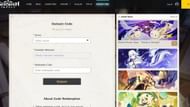
You can use the official HoYoverse website to redeem the codes worth 300 Primogems, among other items. Here is how you can do so.
- Open the official HoYoverse redeem codes website on any browser.
- Log in with your account credentials.
- Confirm the server and in-game name.
- Paste a code in the "Redemption Code" bar and click "Redeem."
- Repeat these steps to claim the remaining codes.
In-game redemption system

You can also redeem the codes via the in-game redemption system. Here is how you can do so.
- Open the Paimon menu from the top-left corner or by pressing Esc.
- Go to Settings and select the Account Settings option.
- Press the "Redeem Code" option to open a new dialog box.
- Paste each of the redeem codes provided earlier in this dialog box and click on Exchange. The rewards can be claimed from the in-game mail.
The Luna II livestream revealed the gameplay for the upcoming character Nefer in Genshin Impact. She will be available for a limited time alongside her signature weapon when the patch goes live.
Are you stuck on today's Wordle? Our Wordle Solver will help you find the answer.
