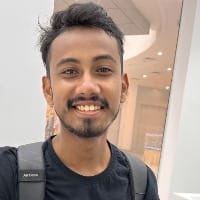There are different types of matches in WWE 2K23 and new ones are added every once in a while. Fans look forward to playing their dream matches with their favorite wrestlers. Specifically, in the strict rule modes like Hell in a Cell, No Holds Barred, etc. Players won't encounter the First Blood match type, for example. It is a mode that can be readily customized but is not by default included in the selection menu. Following that, choosing and playing it will be simple.
How to make a First Blood match using custom creations in WWE 2K23
Looking for Crossword hints & solutions? Check out latest NYT Mini Crossword Answers, LA Times Crossword Answers, and Atlantic Crossword Answers
First Blood is a match type that is as brutal as it sounds and is also very self-explanatory. The match goes on until someone draws blood and the wrestler that bleeds first loses. For some reason, this match type can only be generated using a tool that has been added to the game; it is not available by default.
To create a First Blood match type:
- Go to Creations found in the main menu. Once there, click on custom matches and select the option to create a new match type.
- Select a match type and turn off pins and submissions then turn on First Blood.
- Click on the save button to save this custom match type.
The First Blood alternative won't be accessible if players choose the incorrect options, such as turning on Pins. It will become gray. Some match types are incompatible with the First Blood rules as well.
First Blood rules can be active even in matches with many wrestlers except Royal Rumble and WarGames.
Playing in a First Blood match in WWE 2K23
In the Play mode, it can be selected from the custom matches in the match selection menu after which players can choose their wrestlers and start the battle. It is highly advised to make sure that blood is turned on in the options menu to ensure full immersion during the match.
This mode can also be selected in Universe mode, which allows players to create their custom match bookings and wrestling narratives. It also allows the creation of custom rivalries between Superstars and much more. The Rivalry system was revamped in WWE 2K23 as well, which added about 100 new animations.
To select the First Blood match in Universe mode:
- Players will need to select edit matches from Tonight’s Show.
- Then select Customize Match.
- Select the match type and choose the custom First Blood match type from there.
Doing so will enable a First Blood match in Universe Mode.
WWE 2K23 was released on March 17, 2023, and it was developed by Visual Concepts. It is available to play on PlayStation 4, PlayStation 5, Xbox One, Xbox Series X/S, and PC. Readers can click here for more news, guides, and info about the game.
Are you stuck on today's Wordle? Our Wordle Solver will help you find the answer.