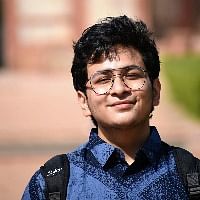With EA FC 24 being the most authentic and immersive virtual depiction of the beautiful game, it offers more customization options and formations than ever before. Gamers can deploy various tactics and instructions to allow their team to perform optimally and can even switch between these presets on the go without having to pause.
This feature was first introduced in FIFA 19 and has revolutionized the way the game is played. Fans can now create formation and tactical presets to switch to with the flick of a button instead of having to pause to make changes, like in the earlier days of the series.
Custom tactics allow you to deploy multiple gameplans in EA FC 24
With the game cycle of EA FC 24 still in its early stages, players are still figuring out the best possible formations, tactics, and methods of scoring goals. With the ever-evolving meta of the game being conducive to more formations and styles of play than ever before, custom tactics offer the opportunity to test out multiple setups in every game.
Looking for Crossword hints & solutions? Check out latest NYT Mini Crossword Answers, LA Times Crossword Answers, and Atlantic Crossword Answers
The process of switching between these presets is extremely easy. In earlier iterations of the series, the D-Pad buttons were used to toggle attacking and defensive mentalities on the virtual pitch. However, this system is now used to change custom tactics.
How to create custom tactics presets in EA FC 24
In Ultimate Team, go to their squad screen via the Club section or through any competitive game mode like Division Rivals, Squad Battles, and Champions. You can then press the left stick to access the Custom Tactics section.
To access Custom Tactics in offline game modes and online seasons, simply go to the formations section before advancing to the match to alter your lineup.
Once you have access to this area, press L2 on PlayStation or LT on Xbox to access your Game Plans. These allow you to create up to four entirely new formation and tactic-based setups that you can switch to mid-game based on the situation and your opponent's style of play.
Not only can you choose different formations, but you can also position your players differently and adjust the attacking or defensive mindset, depth, and width.
How to switch between these gameplans in EA FC 24
As mentioned earlier, you can toggle between these Game Plans using the directional buttons on the D-Pad. By pressing either the left or right button, you switch between Balanced, Defensive, Attacking, Ultra-Defensive, or Ultra-Attacking.
While there are default formations and tactics applied to every option, it is recommended that you choose your own formations before you switch to one of these plans in EA FC 24.
Are you stuck on today's Wordle? Our Wordle Solver will help you find the answer.