Sensitivity settings are one of the vital elements of the gunplay in Free Fire MAX. Players can usually be seen tweaking these settings to get them right, as it can make a big impact. With the right settings, you can hit more headshots, which can help you secure even more duels. Moreover, this can translate to a higher K/D ratio, which could mean more Booyahs in many cases.
However, you do not have to constantly change the settings, as it could hamper the gameplay. Furthermore, practicing with the same ones can reap good benefits.
Best sensitivity to use in Free Fire MAX in 2023
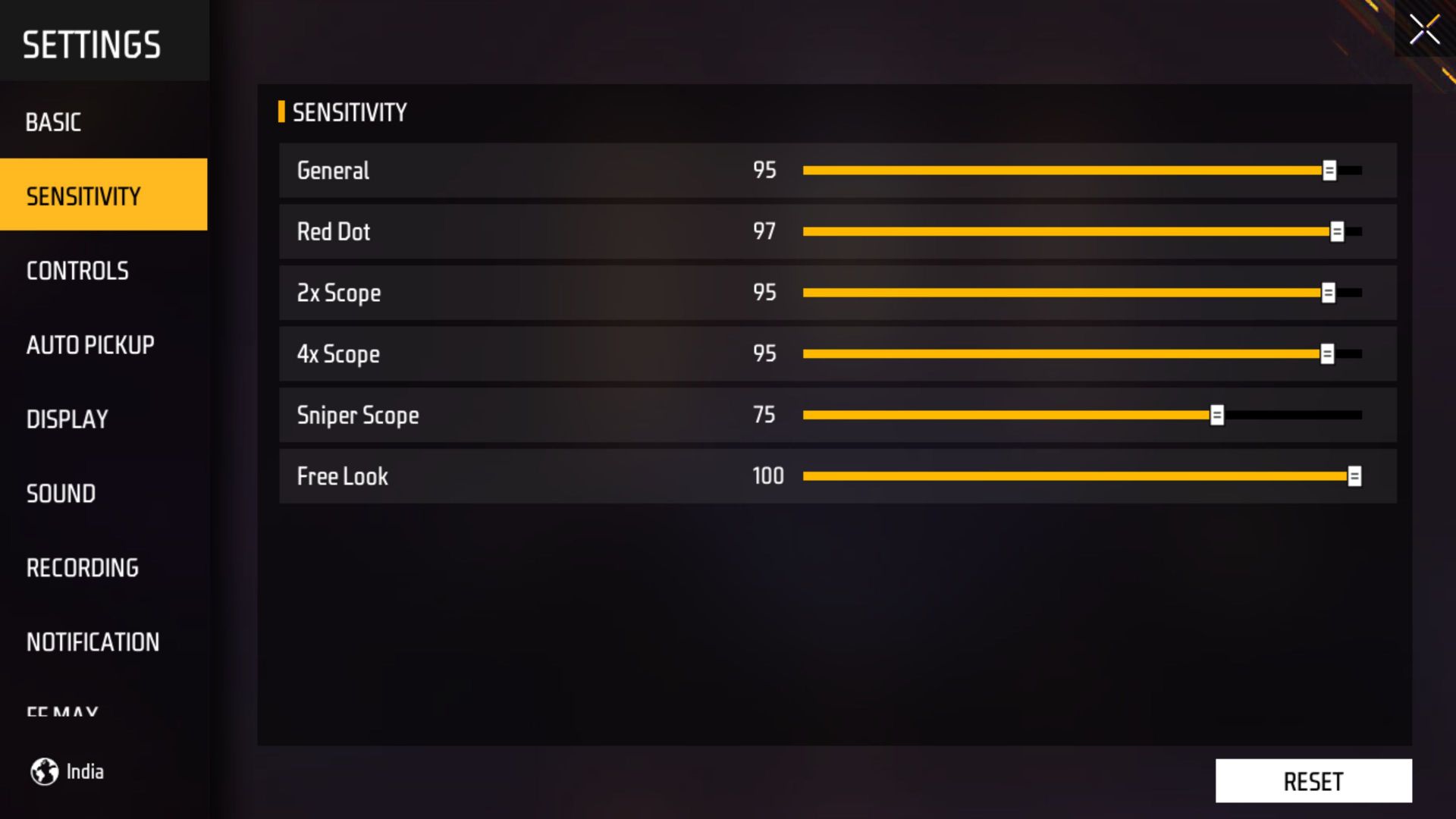
Here is the best Free Fire MAX sensitivity to use in 2023:
- General: 90 – 100
- Red Dot: 95 – 100
- 2x Scope: 85 – 95
- 4x Scope: 85 – 95
- Sniper Scope: 65 – 75
You can set the Free Look option at any desired level, as it does not affect the aim. Moreover, it is crucial to remember that the sensitivity levels shown above are in the suggested range. You can always go above or below the range.
Additionally, it is important to highlight that no single sensitivity will work for everyone. Hence, you can take the aforementioned sensitivity as the base and then carefully fine-tune it as you like.
You can jump into the target range on the training ground and make small adjustments of 3 to 5 until you get it right.
How do I increase sensitivity in Free Fire MAX?
Increasing or decreasing the sensitivity settings in Free Fire MAX barely takes a few minutes, and you can follow the instructions given below to alter these settings:

Step 1: Access your account and navigate through the game’s settings. To access this section, you can click on the gear icon in the top-right corner.

Step 2: Select the Sensitivity option from the vertical menu on the left side of the screen.
Step 3: Fine-tune the sensitivity for each scope by dragging the slider.
After altering the desired parameter, you may close the setting section and start playing the game. You may also restore it to the default setting by clicking the reset option and confirming the action.
What is the best headshot trick in Free Fire?
There are various methods for reliably hitting headshots in Free Fire, but the drag headshot is the most common.
You must be more than comfortable performing straight drag, one of the fundamental techniques. It essentially involves dragging the crosshair toward the opponent’s head using the fire button.
Usually, you can place the crosshair at the enemies’ feet so it is not locked onto the enemy. Subsequently, you can drag the fire button upwards to secure the headshot. However, the pace at which you drag the button must vary depending on the distance.
Check out the latest Free Fire MAX redeem codes here.
