Free Fire and its enhanced variant, Free Fire MAX, have collectively surpassed a billion downloads on the Play Store. Both offerings share a huge and active userbase all around the world. However, with an increase in the number of people playing the title, in-game problems have seen a rise.
These days, Free Fire MAX users often come across issues like negative diamonds and account suspensions. The former is a consequence of a deduction made by the developers due to inaccurate/incorrect refunds. On the other hand, bans are a byproduct of cheating or any similar violation. Thankfully, if players are facing either error for no reason, they can make an appeal to the developers using the FF/FF MAX help center.
How to submit ticket/request for ban appeal or negative diamonds using Free Fire MAX customer support
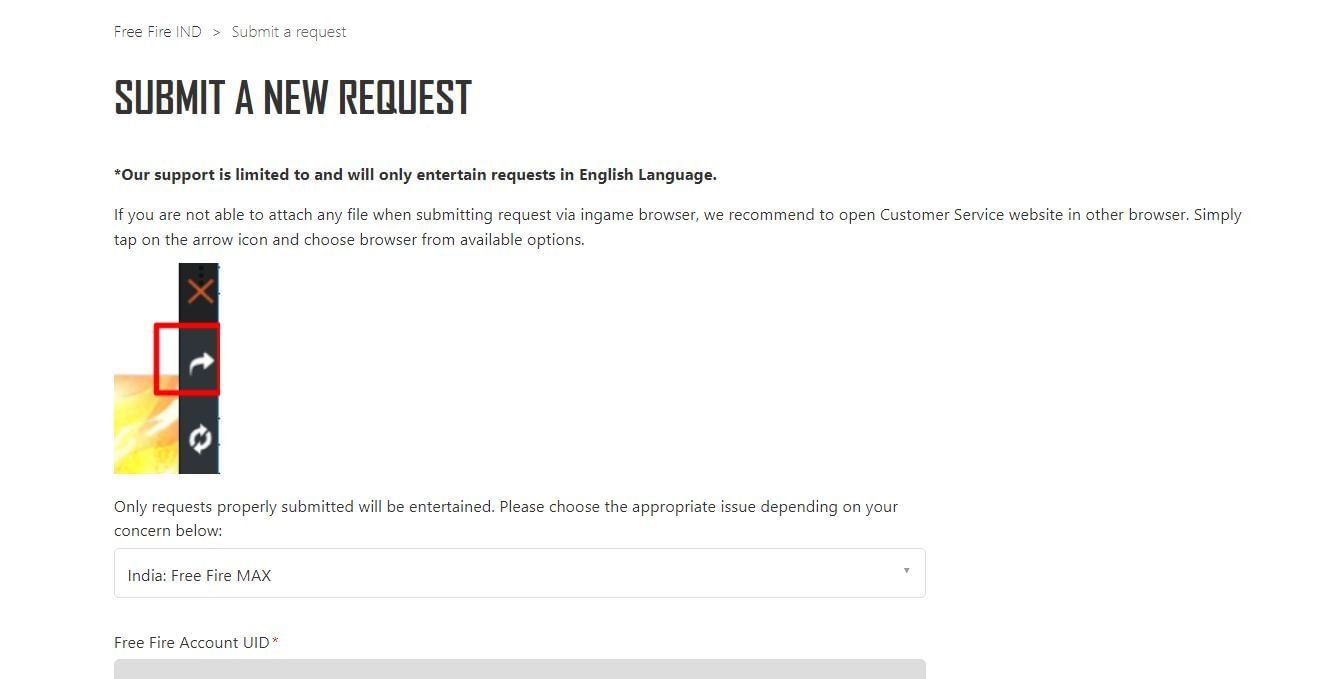
Here's a step-by-step guide on how to submit a ticket or request for a ban appeal or negative diamonds using the help center (customer support):
Step 1: You can access the FF/FF MAX help center by clicking here.
Step 2: After opening the website, you can spot the "Sign In" button in the top-right corner. It would be best if you tap on the same button to open the login page.
Step 3: On the login page, you must select one of the given options to sign in successfully:
- Google (Gmail)
- VK
- Apple ID
- Huawei ID
However, the option you are choosing must be linked to your FF or FF MAX game account. If you are using a guest account, you must bind it to any of the aforementioned platforms via the game's settings before logging in to the help center.
Note: In case of permanent bans, guest accounts will not get revived, and players will have to create a new ID in Free Fire or Free Fire MAX.
Step 4: You can spot your Garena Free Fire MAX account in the top-right corner after logging in. Tap on it and choose "Submit a Request."
Step 5: Choose the game you are playing (Indian users must select India: Free Fire MAX).

Step 6: The webpage will auto-fill in the details of your in-game particulars after you've selected the game. You will still need to pick the type of request and provide other required details.
Step 7: Select "Ban Appeal" or "Negative Diamonds" depending on the issue you are facing in the game.
Step 8: Once you have made your decision, describe the problem in the "Description box." You must explain the issue adequately and upload a screenshot of the "Ban Message."
Step 9: Double-check each detail you have filled in alongside the proof of the issue and press the "Submit" button.
The site will generate your ticket, and you can check the progress of the request through "My Requests." It may take a few days for the game officials to offer you a response on the matter, though.
Check out the latest Free Fire MAX redeem codes here.
