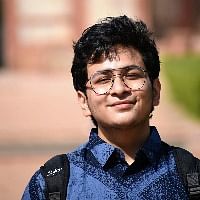FIFA 23 is the latest iteration of the iconic sports simulation franchise by EA Sports, offering the most immersive and authentic footballing experience yet. With the latest title being the conclusive game of the series before it is rebranded as EA Sports FC, the developers have gone all out to provide fans with plenty of avenues to enjoy the experience.
The multiple customization options are among the best aspects of FIFA 23. Gamers can make the most of their time on the virtual pitch by creating their ideal matchup and tweaking various settings (including the duration of the match itself).
Game duration can be manipulated in FIFA 23
Despite being the most faithful depiction of the beautiful game in the history of the franchise, FIFA 23 is still a video game that offers a virtual simulation of the sport. There are significant differences between the game and the real deal, making it necessary for each individual match to be much shorter than in real-life to keep gamers engaged.
Looking for Crossword hints & solutions? Check out latest NYT Mini Crossword Answers, LA Times Crossword Answers, and Atlantic Crossword Answers
Every match is about 12 minutes long in FIFA 23 by default. Fortunately, EA Sports allows gamers to customize all aspects of the game according to their preference. From the difficulty level of the AI to the speed of their opponent's passes, gamers can tweak the settings as they please, including the half-time length.
How to change the game duration in FIFA 23
You can choose to alter this setting for a multitude of reasons. While most fans prefer having a half-time length of six minutes as intended, some prefer a shorter and more concise experience. Meanwhile, others want to make their experience even more immersive and realistic by increasing the duration of the game to make it feel more authentic.
These are the steps to alter the half-length:
- Go to Customise in the Main Menu.
- Go to Settings.
- Go to Game Settings.
- The Half Length option is available in the Match section, which is the very first tab of Game Settings.
- Change Half Length to your selected duration, with a potential range of three minutes to twenty minutes.
You can also change the Game Speed from Default to either Fast-Paced or Slow-Paced, which further helps you create the gaming experience you desire. A slow-paced approach will add to the realism of the gameplay, whereas a fast-paced game is more fun and offers an arcade-like gaming experience.
Can these settings be altered for FIFA 23 Ultimate Team?
The match settings in Ultimate Team are fixed for all players and can't be altered. This ensures that all gamers are on an equal footing when competing for rewards within the realm of FUT, as the ability to alter the speed of the gameplay will provide players with an advantage and altering the game duration will result in data mismatches.
Are you stuck on today's Wordle? Our Wordle Solver will help you find the answer.