Free Fire MAX is one of the leading names in the battle royale genre, with many records to its name courtesy of its high-quality graphics and immersive elements.
However, there are many instances where players encounter unwanted problems like getting eliminated by hackers, getting banned, and other payment-related cases. For this, Garena has a dedicated help center where players can submit any request regarding the issues they face in the game.
This article discusses a quick guide on how to submit a ban appeal in the help center for Free Fire MAX.
A step-by-step guide to submitting a ban appeal via the Garena Free Fire MAX help center
Garena often bans the accounts of a lot of players who use third-party software and hacks to tamper with the game's data and exploit the gaming environment. However, sometimes players might get their account banned without any hacks or use of other applications. In this case, they can head to the help center and submit a ban appeal to the developers to resolve the issue and get their account back.
Here is a step-by-step guide on how to submit a ban appeal in Free Fire MAX’s help center:
Step 1: Open the official Garena Help Center website or visit the link given here: https://ffsupportind.garena.com/hc/en-us
Step 2: Upon browsing the website, click the sign-in button to get to the new login screen.
Step 3: On the next screen, players will get the option to log in with any of their desired social media platforms. The platforms include:
- Google (Gmail)
- VK
- Apple ID
- Huawei ID
Step 4: Gamers are advised to use the platform connected to their Free Fire MAX ID.
Step 5: Players will be redirected to the new Help Center page upon logging in.
Step 6: Click on the account option in the top-right corner and tap on the 'Submit a Request' option to submit a ban appeal or report other issues.
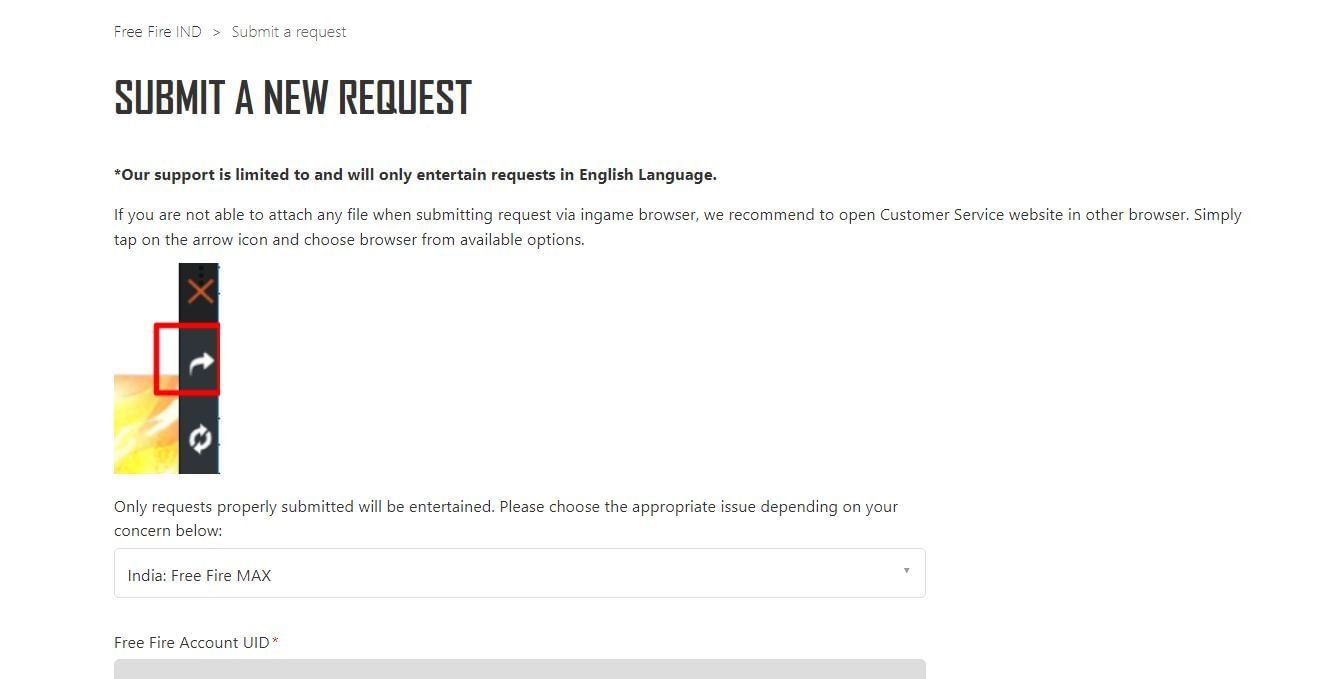
Step 7: In the next step, players can choose their concerned issue and fill in other details, which include email address, Free Fire MAX User ID, and account nickname, and click on submit to send the report to the developer or officials.
Players can report a ban appeal or report on any of the following issues:
1) Ban Appeal
2) Payment Issue
- Payment - Item price is showing in the wrong currency/USD
- Payment - Item purchased in Google Play not received
- Payment - Special Airdrop not received
3) Log Out Request
4) Game Concerns
- Abuse Report (Verbal Abuse)
- Event Issue (missing or unable to claim reward)
- Event Issue (unable to access Event Page)
- Technical Issue
5) Negative Diamonds
6) Item Bug
- Unable to equip character or item
- Unable to use character skill
- Character skill slot not working
7) Hacker Report
- Diamond hack
- Head Shot only
- Location tracker/map hack
- One Hit-Kill
- Translucent Bullets
- Translucent Road
- Ultra-Fast Movement/Speed hack
- Vehicle hack (can pass through walls)
- Wall hack (can hide inside walls and rocks)
Players submitting a ban appeal for hackers they have encountered in the game must attach video proof. The officials say that:
"Only hack report with video attachment as proof will be entertained. Ensure that the video shows clearly that the reported user is hacking. Screenshots will not be honored as proof since it can easily be edited."
Hence, players must remember to attach video proof of hacking allegations against other players in the help center.
Check out the latest Free Fire MAX redeem codes here.
