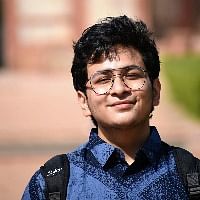FIFA 23 is well and truly underway. The latest installment in the iconic series offers the most realistic and authentic footballing experience in the history of the franchise.
With a host of new features being introduced, FIFA 23 has attracted many players who are new to the series and are unfamiliar with the nuances of the various game modes. This makes it quite important for EA Sports to include various systems that can assist beginners in getting a feel for the game.
One such feature is EA's Squad Builder in FIFA Ultimate Team. Ultimate Team is definitely the most popular game mode in FIFA, which attracts a large audience while also generating a large chunk of the developer's annual revenue through microtransactions.
Looking for Crossword hints & solutions? Check out latest NYT Mini Crossword Answers, LA Times Crossword Answers, and Atlantic Crossword Answers
Naturally, EA tries its best to make it the most accommodating environment for both newcomers and veterans alike to grow their player base even further.
Is Squad Builder an efficient and convenient tool in FIFA 23 Ultimate Team?
EA Sports has completely overhauled the chemistry system in FIFA 23. The iconic positional chemistry lines have been removed, and players can now link to each other all over the pitch.
However, this change has caused a lot of confusion in the community, with many players still struggling to come to terms with the new system. In such a scenario, the Squad Builder tool is more viable than ever.
What is the Squad Builder feature in FIFA 23 Ultimate Team?
The Squad Builder is a tool that has existed in Ultimate Team for many years. It is primarily used to complete Squad Building Challenges (SBCs) quickly and efficiently. However, it can also be used for gameplay purposes to create squads.
This Squad Builder can be accessed on the actual game as well as the web app and companion app.
How to efficiently use the Squad Builder feature in FIFA 23 Ultimate Team?
The Squad Builder can be accessed through the squad creation screen in the main menu or when creating a new squad. It is also available through a prompt when initiating any SBC.
The Squad Builder window has several detailed and comprehensive options and filters that gamers can specify and manipulate in order to create their desired squad. These are the various filters available in this window:
- Quality: This filter allows users to toggle whether they want the squad to consist of bronze, silver or gold cards.
- Country/Region: This allows the user to select the desired nation of the players to be included in the squad.
- League: This filter is used to determine the desired league of the included footballers.
- Club: If the league has been specified, this filter can be used to select players from a specific club.
- Formation: This determines the formation in which the squad will be built.
- Replace players: If the squad already contains some players, selecting 'Yes' will replace them with the footballers matching the criteria specified in the filters. Selecting 'No' will just fill the vacant slots instead.
- Concept players: Selecting 'Yes' here will create a squad full of 'Concept' cards, which might not necessarily be available in the user's club. Selecting 'No' will cause the system to utilize only those footballers that are already owned by the user.
Apart from these filters, the Squad Builder tool also allows gamers access to several ways of sorting cards in their club based on their quicksell value and rating.
All these features combine to make the FUT Squad Builder a rather effective and useful tool in FIFA 23.
Are you stuck on today's Wordle? Our Wordle Solver will help you find the answer.