Apple has taken a leaf from Google's book and unveiled several new Apple accessibility features for disabled and impaired users. The Cupertino giant has announced features like Live Captions, Assistive Access, Live Speech, and Personal Voice, among others. They will arrive on iPhone, iPad, and Mac devices later this year and may also help improve the Apple smart home ecosystem for the disabled.
The announcement comes ahead of its Worldwide Developers Conference (WWDC), which kickstarts on June 5 to mark Global Accessibility Awareness Day (May 18). Apple has harnessed the combined power of hardware, software, and machine learning to craft these features.
Disclaimer: Parts of this article reflect the writer's opinion.
Apple accessibility features launched on the occasion of Global Accessibility Awareness Day
Apple might have superior features overall, but it has been lagging behind Google when it comes to inclusivity. Not anymore though, because the tech giant has now introduced several Apple accessibility features like assistive access, live captions, door detections, and more. Here are 7 of the best Apple accessibility features announced:
1) Assistive Access

Assistive Access is one of the Apple accessibility features that will ease the load on individuals with cognitive disabilities when they are using an iPhone or iPad. It includes a unified app for phone and FaceTime, with the user interface featuring sizable text and contrasting buttons. The same interface is also applied to stock apps like Messages, Cameras, Photos, and Music.
Assistive Access will make it easier for individuals with cognitive disabilities to listen to music, talk to their contacts, and share media. Among the Apple accessibility features, it is arguably one of the best. According to the company, the feature was created based on feedback from "individuals with cognitive disabilities and their trusted supporters."
2) Live Speech
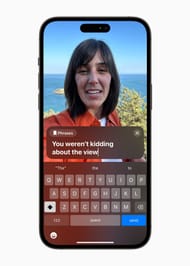
Live Speech, one of the most innovative Apple accessibility features, lets users type what they want to say during a phone call or FaceTime and have it spoken out loud. It is also useful during personal conversations. Those who have lost their speech over time or cannot speak at all will find this feature helpful.
Live Speech also lets users save commonly used phrases as templates so they can speak quickly or interject during a lively conversation with a group of people. It will no doubt help thousands of people without speech to be part of conversations with their loved ones and not feel left out.
3) Personal Voice

Personal Voice, a groundbreaking member of the Apple accessibility features line-up, is designed to help people who are at risk of gradually losing their speech. For example, individuals diagnosed with amyotrophic lateral sclerosis (ALS) or other similar conditions lose their speaking ability over a period of time. Personal Voice is a safe and easy way for them to create a voice that sounds just like them.
Users have to record a 15-minute audio on their iPhone or iPad, speaking a randomized set of text prompts aloud. The company assures that the feature is safe to use as it uses on-device machine learning to secure and protect users' personal information.
Personal Voice integrates seamlessly with Live Speech so users can converse with their loved ones in their own voice.
4) Point and Speak

Point and Speak will be an accessibility feature in Magnifier's Detection Mode for those with vision impairment. It requires users to point the iPhone or iPad, more specifically the LiDAR scanner, towards objects and appliances with text labels so they can be read out loud. The feature uses the device's machine learning capabilities to detect the movement of the users' hands and read the text on the button being touched.
One of the best Apple accessibility features, Point and Speak works with VoiceOver as well as with features like People Detection and Image Descriptions since it's integrated into Magnifier. It will help visually impaired individuals navigate their physical environment.
The feature currently supports English, French, Italian, German, Spanish, Portuguese, Chinese, Cantonese, Korean, Japanese, and Ukrainian.
5) Door detection for the visually impaired

The door detection feature will work alongside the already-existing People Detection and Image Descriptions modes to help visually impaired people navigate their environment easily. It is designed to locate the door and identify how far the user is from it as they approach one.
The feature even lets users know the attributes of the door, like whether it is closed or open. If closed, the user will be told how to open the door, like whether it needs to be pushed or opened using a door knob/handle. It can also read any text or descriptions on the door, like the room number or other important instructions like staff entry only, no entry, etc.
However, the feature requires a LiDAR scanner to function. So, it is only available on Pro models of iPhone and iPad, including the latest iPhone 14 series models — 14 Pro and 14 Pro Max — which are among the most popular Apple devices.
6) Live Caption

Apple is also bringing the much-awaited Live Caption feature to iPhone, iPad, and Mac later this year. Hard-of-hearing and deaf individuals will find it easier to follow audio content using this feature.
Whether it's a phone call, FaceTime call, video stream, social media content, or a conversation with someone in real life, the deaf and hearing-impaired will always have subtitles on the screen to help them out. Moreover, Apple says that Live Captions attributes the transcribed text to the speaker when used in FaceTime, making it convenient for them to follow the conversation.
On Macs, users can type out their responses and have it spoken out loud to others in the call. Apple assures that the Live Captions are generated locally on the device, which means the user information is always safe and secure.
7) Made for iPhone Hearing Devices

Apple has teamed up with the best hearing aid and cochlear implant manufacturers to create made-for-iPhone hearing devices. Among the new Apple accessibility features is the pairing mode for made-for-iPhone hearing devices. Applying an audiologist's presets or creating one's very own preset will be quite convenient with this feature.
It works with Siri to announce all notifications through hearing devices. Additionally, there's bidirectional hearing aid support for hands-free phone and FaceTime calls.
The company has also announced other assistive features like Siri pause time, pause images with moving animations, Voice Control, and more. Apple might be late to the party when it comes to assistive features, but the announcements come just in time. We can expect these Apple accessibility features to arrive with the iOS 17 rollout slated for later this year.
