What are some of the best Minecraft HUD mods? Depending on the player asked, the answer can look pretty different. However, many fans would concede that certain popular HUD mods are held to a high standard of quality. A player's needs might influence their opinion on some of the best modifications for their heads-up display, but many of the best options are regularly lauded by a wide group of fans.
If fans are searching for some HUD mods for Minecraft, there's certainly no shortage of options, so it doesn't hurt to examine some of the best picks that are currently available online.
Keep in mind that the modifications below are specifically for the in-game HUD, not necessarily UI mods that concern the inventory screen or in-game menus.
Note: This list is subjective and reflects the opinions of the writer
Chart New Territories with the ultimate Minecraft Seed Generator!
10 of the best Minecraft HUD mods worth giving a try
1) Durability Viewer

While it's possible to view equipment durability in Minecraft Java Edition through the use of a keyboard shortcut (F3 + H), Durability Viewer is a much more convenient option. This HUD mod introduces a small collection of customizable icons and values that show a player's tool, weapon, and armor durability. It can also be tweaked to show available inventory slots.
Thanks to its customization options, players can set this mod to show how they'd like their gear durability to be represented in the HUD. This way, they will always know when their equipment is close to breaking.
2) Player Health Indicators

While multiplayer can be fun regardless of game mode, Mojang's sandbox title doesn't give players much information on how their counterparts are doing in a server or LAN game.
Player Health Indicators is a nice and compact Minecraft HUD mod that adds a health bar over the heads of other players in the game world, giving fans a better idea of whether or not their friends need help.
Player Health Indicators can account for a player's health total as well as bonus health awarded to them with certain status effects like Absorption. Players can toss a healing potion to their friends when they need it instead of relying on other forms of communication to confirm one way or the other.
3) EvergreenHUD

An all-in-one Minecraft HUD mod for many different kinds of players, EvergreenHUD introduces several minimalist HUD elements to provide additional information during gameplay. Elements include movement speed, the player's current animation, their clicks per second (CPS), connection ping, frames per second (FPS), and much more.
EvergreenHUD is a fantastic and non-obstructive mod that can be used for everything, from Survival Mode runs to PvP to parkour or minigames. It's a great way to keep track of statistics regardless of how a player enjoys the game.
4) Monsters in the Closet

Few things are more irritating in Minecraft than when players go to sleep and can't do so because of the presence of hostile mobs.
Monsters in the Closet helps players out in this regard by highlighting any hostile mobs causing sleep disruption. However, they only remain highlighted for a few seconds to ensure overall game balance.
This mod may not appeal to players who have incredibly well-fortified bases where they lay their heads at night, but it's great for fans who travel regularly.
5) Better Mount HUD

One of the more aggravating aspects of riding a mount in-game comes from a player's health, hunger bars, and experience bars occasionally disappearing, which can be pretty inconvenient in a Minecraft Survival Mode run. Better Mount HUD is a Minecraft HUD mod that addresses this by fully integrating a player's health and hunger without clashing with the mount's HP.
Moreover, the experience bar will only temporarily disappear when players are jumping with their mount. Otherwise, they'll be able to see their experience levels while riding into the sunset.
6) Xaero's Minimap

While in-game maps are certainly helpful, there are better options when it comes to navigating a world and keeping note of points of interest. Such is the case with Xaero's Minimap, a Minecraft HUD mod that introduces a thoroughly customizable minimap to the game that provides everything, from biome and terrain information to positional coordinates, entity locations, and much more.
With Xaero's Minimap, fans aren't likely to get lost, and they can even place waypoints to keep certain locations or points of interest in mind for the future.
7) Pick Up Notifier

Mojang's sandbox title is constantly receiving new blocks and items. There are countless situations where players are picking up several of them at once, even if they aren't looking at them. This can lead to a cluttered inventory and players not even being aware of what they picked up without opening their inventory.
This is where Pick Up Notifier can be incredibly helpful. This Minecraft HUD mod adds small notifications that appear on the HUD whenever a player picks up an item or block, allowing fans to keep tabs on what specific items and blocks they're adding to their inventory without opening it.
8) Chatting
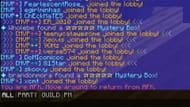
Although the default game chat interface works well enough, it can get a bit hectic and messy when playing on large servers. Chatting is a Minecraft HUD mod that allows for extensive customization of the in-game chat window and the inclusion of chat tabs, message searching, chat heads, and the ability to screenshot messages when needed.
Thanks to the chat tabs, Chatting can help players heavily organize their chat window in multiplayer, and the customization options are thorough enough to make ordinary text communication between players much more manageable, no matter how many players are online.
9) AppleSkin

Aside from the default hunger bar, players don't have a ton of information when it comes to in-game food items. This changes with the AppleSkin Minecraft HUD mod, which adds tooltips to fool items that demonstrate how much hunger they will recover as well as how much hunger saturation they bestow. Food items that can heal players will also have their healing reflected in a player's health bar.
Fans who have memorized the hunger, saturation, and healing values of food items might not find this particularly useful. However, it should be a huge help for newcomers to the game or those who are trying to decide which food items they should save or eat during their Survival Mode experience.
10) BetterF3

The debug menu (also known as the F3 menu) is a huge help for finding coordinates in Java Edition, determining the biome a player is in, as well as monitoring resources like RAM or CPU usage. However, the default F3 menu is a bit tricky to parse and can be hard to look at for extended periods, which is where the Minecraft HUD mod BetterF3 comes in.
BetterF3 colorizes segments of the debug menu and makes them more legible while also adding drop shadows and menu opening animations. Even better, BetterF3 is heavily customizable, allowing players to fine-tune each menu module to provide maximum readability and access to pertinent information.
Uncover new worlds with our Minecraft Seed Generator!

