Each Minecraft world is divided into small 16x16 segments that are 256 blocks tall. They are called chunks and do not show up normally in the game. By pressing F3+G, players can look at the borders of the chunks in their vicinity.
When a player goes a certain distance away from a chunk, the chunk will no longer load, and the farms and other machines in it will stop working until the player comes back in its range. However, with a chunk loader set up in the same chunk as their farm, it will stay loaded no matter where the player is, and the farms will work all the time.
A guide to making a chunk loader in Minecraft
Chart New Territories with the ultimate Minecraft Seed Generator!
Items required to make a chunk loader
- Eight droppers
- Two redstone comparator
- Two redstone torch
- Two redstone lamp
- Four observer
- Obsidian blocks for the Nether portal
- Flint and steel to light the portal
- Solid blocks for building
- Four hoppers
- Four rails
- Four minecarts with hoppers
Procedure
Step 1: Create a nether portal two blocks above the ground.
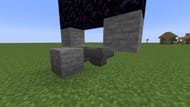
Step 2: Place a temporary block on the ground with a hopper going into it and another hopper connected to the first one. As shown, the hoppers need to be precisely below the portal. Then place two blocks next to the hoppers one block higher. Players then need to place two rails on the hopper.

Step 3: Put minecarts with hoppers on both rails. Then replace the block to which the hopper was connected with a dropper facing downwards. Place two more droppers on it facing the same direction and place another one on top facing the portal. Then place a comparator next to it and put a block next to it. Put down a redstone torch on that block.

Step 4: Place a redstone lamp above the redstone torch and place two observers above the comparator facing the redstone torch and the lamp as shown.

Step 5: Activate the portal using flint and steel and enter the Nether. Make the same contraption with the portal generated in the Nether.
Step 6: Cover the open parts of both portals with blocks on both sides.
The chunk loader is now finished, and to use it, players need to place any item on the lowermost dropper. The item will be sent back and forth through the portal, and this will always keep the chunk loaded.
Uncover new worlds with our Minecraft Seed Generator!

