Automation is one of the most popular aspects of Minecraft. In the game, players can automate almost everything, including farming, killing mobs, obtaining blocks and so on.
In Minecraft, most automation projects are possible due to redstone contraptions. Players can use redstone items like comparators, repeaters, observers, etc. Some redstone contraptions are common and used in many builds, such as item sorters, redstone clocks and item droppers/*-*/62
/+
Chart New Territories with the ultimate Minecraft Seed Generator!
An automatic item dropper is a simple and useful redstone contraption that every player should know. This article is a step-by-step guide on how to build an automatic item dropper in Minecraft.
Building an automatic item dropper in Minecraft
Items needed

Automatic item droppers are pretty cheap to build. Players will need the following items to make an automatic item dropper:
- Three redstone dust
- one repeater
- one comparator
- one dropper
- four building blocks
- Chest and hopper (optional)
After gathering these items, players can follow these steps to build the contraption.
Step 1: Place dropper, comparator, and building block
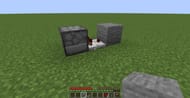
The first step is to place a dropper facing in the required direction. Behind this dropper, put a comparator facing outward towards a solid block.

Behind the stone block place one redstone dust. Next to this redstone dust, place a stone block, as shown in the image.
Step 2: Place repeater and another redstone dust

Place a repeater going out from the stone block pointing in the direction of the dropper, as shown in the image. Now, place a redstone dust going from the repeater to the comparator.
The comparator will produce a redstone signal whenever there is an item inside. This signal will run in a loop from the comparator to repeater, then again to comparator.
Step 3: Place two solid blocks and a redstone dust.

The final step is to place two solid blocks and a redstone dust. Put one block on top of the comparator and another on the redstone dust behind the solid block from the first step, as shown in the image. Between them, place one redstone dust.
The redstone loop created by the comparator will now activate the dropper whenever there is an item in it. Players can add a chest and hopper to put items in the dropper or just connect it to a farm or an item sorter.
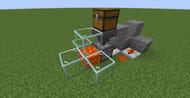
Item droppers will throw items very fast. Players can use it to create a trash disposer, where the items will be thrown into lava or cactus automatically. As mentioned earlier, players can connect their farm drops to an item dropper, which will send them over in an item sorter.
Uncover new worlds with our Minecraft Seed Generator!

