Maps are great items in Minecraft that help players see a particular area of the world. The vast sandbox game is unique since it does not have a built-in minimap for players to see where they are. Hence, some of the players rely on maps that they can make inside the game.
These maps can be made with a compass and eight papers on a crafting table. Once used, the map will show an area close to where it was crafted. Players can also roam around and watch their pointers move on the map.
However, they will soon notice that the map is limited to a small area. If players want to increase the size of the map, they can do so quite easily in the game.
Chart New Territories with the ultimate Minecraft Seed Generator!
Steps to expand maps in Minecraft
1) Find or craft a cartography table
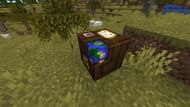
Assuming players already have a map crafted, the next thing players need to do is craft or find a cartography table. This is a handy block if players often use maps in the game.
It can either be found in certain villages where a cartographer lives or can be crafted by combining two papers with four wood planks of any type.
2) Use the cartography table

Once crafted, players can place the block and use it to open the interface. The interface of the block will have two slots on the left, one big area in the middle, and one slot on the right.
With a cartography table, players can modify their maps in several ways.
3) Expanding or zooming out

To zoom out or expand them, players can place the pre-existing map in the top left slot and insert a paper in the bottom left slot. As soon as they insert the map, they will see the map area in the middle box.
Once they insert a paper, they will notice that the pre-existing area will become smaller and will be able to accommodate more areas on the map.
4) Maxing out the size

This way, players can keep expanding or zooming out the map up to four times by adding paper each time.
Other than the base map size, players can expand it four more times. After the fourth level of the map, it won't grow anymore.
Maps are great for players only when exploring the overworld on the surface. The cave system, Nether, or even the End realm, cannot be shown.
Players can use expanded maps for map art, making map rooms, or simply for their own reference.
Uncover new worlds with our Minecraft Seed Generator!

