Minecraft has loads of modpacks that players can download. Essentially, these are a group of many mods that work together to give players a brand-new gameplay experience. Since it is a sandbox title, all kinds of gameplay experiences can be made from mods. Even today, new modpacks are made by the modding community and are being downloaded by millions.
One of the newest modpacks is called DawnCraft, which is in the RPG adventure genre. It has been gaining a lot of traction in the community. Those who want to know about it can refer to this article.
Everything about DawnCraft modpack for Minecraft
What is DawnCraft?

Chart New Territories with the ultimate Minecraft Seed Generator!
As mentioned, DawnCraft is an RPG adventure modpack that brings many new features to the vanilla sandbox game. It adds a plethora of new biomes, terrains, structures, mobs, blocks, items, and mechanics.
It changes the gameplay and has a new quest line along which players must progress. It also has a unique texture pack, player and mob movement animations, and more.
It was made by a group of modders led by bstylia14. Even though it is a relatively new modpack, it has gained a lot of popularity and has been downloaded over a million times from CurseForge.
How to download DawnCraft?
1) Install Forge App

Before installing DawnCraft modpack, players must first download the Forge App. The process is easy and automatically installs all mods and modpacks from CurseForge. Players can search for the Forge app for the game and install it.
2) Find DawnCraft and hit install
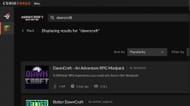
After installing the Forge App, players can create a modded game directory to search for the DawnCraft modpack from the 'browse modpacks' tab. Once found, install it by clicking the orange 'Install' button.
Getting started and an initial guide

When players first enter a new world in the modpack, they will be greeted by a tiny mob called Korok. It will have an exclamation mark above its head and can be interacted with. Subsequently, it will tell players why they are in this world and their primary objective.
Though the storyline is quite similar to the vanilla version, it has been heavily tweaked by mods to make it thrilling. Players must kill the Ender Dragon but go through several more hoops than usual.
Important note: A virus called fractureiser is currently plaguing loads of mods and modpacks on several mod websites, including CurseForge. Hence, players are advised to check all the latest updates and investigations about the virus before installing the modpack. It is still recommended not to delve into mods since they can be dangerous. Though it will most definitely be resolved, players must still be vigilant and check its status before downloading any mod. You can read about the virus in an article we published.
Uncover new worlds with our Minecraft Seed Generator!

