Despite being out for 13 years and receiving routine updates, Minecraft is far from a perfect game. There are no perfect games as technology has not advanced far enough to prevent any bugs or glitches from ever popping up. As a result, those things do and will continue to plague the game and its players.
These usually aren't game breaking and can sometimes even be fun. Not all glitches are harmful to the experience, though they're all patched at one point or another.
However, sometimes issues aren't necessarily a glitch that needs a patch update to fix. Issues can persist that Mojang is not really able to fix. Login errors, server miscommunication, and other technical issues are often just par for the course.
The login:null error is one such example, and it can be a frustrating one for crafters. Here are a few things to try when this error pops up.
Chart New Territories with the ultimate Minecraft Seed Generator!
Login:null error in Minecraft: What to do next
The "failed to login:null" error is common when trying to use servers. Servers have become quite popular over the years as they provide a unique gameplay experience, often with far more people than usual.
As a result, most gamers are involved with a server, or they try to be. If you're repeatedly getting the login:null error, then it won't really be possible to enjoy that server.
There are a few ways to fix this issue. On the Microsoft Forum, one player, Christopher Gutierrez, found a tried-and-true method and a reasoning behind the common error:
"It happens because hypixel (or whatever other server you’re trying to join) fails to obtain your credentials from Mojang. Try quitting the game, then logging out of the launcher and logging in again. After that, everything should be fine."
What essentially happens is that the server, which is not from Mojang and is therefore an outside source, doesn't communicate properly with Minecraft to get the login information.
Without that information, it can't put you in the server since there is technically no account going into it. Try restarting and logging in and out to resolve this issue.
However, if you are still experiencing issues, there are other common troubleshooting methods that can work.
Restarting the device is a safe option when any issue consistently persists. Unless it's something in the game's code, giving the device on which Minecraft is being played a small break can work wonders.
If an issue persists, you may be up for an update. Check the location for updates on the device (whether it's the launcher or the console's update log) to see if there's a patch available.
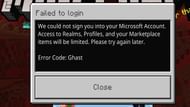
Restarting without logging out and back in can work too. Ultimately, if these issues persist to the point where it is impossible to join the server, then the server's IP may be bad.
It may not be an issue with the game itself, but rather the particular server you may want to join. If so, try a different Minecraft server and see if that works.
Uncover new worlds with our Minecraft Seed Generator!

