As of Minecraft Java Snapshot 23w51b, the attribute command has been expanded with new functionality. Fans familiar with it are likely well aware of its capabilities, but newer players may not know what's possible with this particular command. The attribute command allows players to retrieve or change in-game attributes affixed to entities, resources, UUID tags, and more.
Although /attribute can get a bit complex for newer players compared to other beginner-friendly commands, practicing it a little can go a long way in learning its nuances. Once you have the basics of /attribute down, there are a ton of fun things that can be done with it. Since that's the case, it doesn't hurt to take a look at some of the more useful and entertaining applications.
5 most useful and fun applications of the attribute command in Minecraft
5) Increasing/decreasing mob size

Chart New Territories with the ultimate Minecraft Seed Generator!
Although it doesn't change everything about a mob, the attribute command can alter in-game entities within the game to change their scale. The base syntax to do so is as follows:
- /attribute <target> <attribute> base set <value>
Suppose players fill in the bracketed fields with the appropriate designations (which Minecraft will recommend as they type in the command). In that case, they can increase/decrease the size of an in-game entity fairly easily. For example, if a player wanted to make the closest zombie huge, they could enter this command syntax:
- /attribute @e[type=minecraft:zombie,limit=1,sort=nearest] minecraft:generic.scale base set 15
This command input would make the closest zombie to the player 15x its normal size, and you can also use decimals to minimize a mob or other entity's size.
4) Increased movement speed

There are plenty of ways to travel, from rideable mounts to elytra and teleportation. However, the attribute command can also be used to increase your base movement speed, allowing you to blaze a trail through your world in seconds. You may not want to set the base parameter too high though, as this can cause issues in-game with rendering and physics.
Nevertheless, as an example, you could enter the following command to increase your speed:
- /attribute @s[name=playername] minecraft:generic.movement_speed base set 3
After running the command, you will notice that your movement speed has vastly increased. In the context of the syntax above, "playername" needs to be replaced with your username.
3) Altered max health
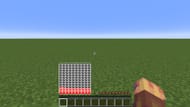
If you want to make yourself (or another entity) immensely difficult/easy to kill, you can use the attribute command to increase/decrease your maximum health to inconceivably high or low levels. For instance, it you want to increase your own maximum health, you can enter:
- /attribute @s[name=playername] minecraft:generic.max_health base set 1000
Entering this command will give you a massive boost in maximum health. Granted, you would still have to fill your health via passive regeneration or healing potions, but having a maximum health total of 1000 points is something that even the game's boss mobs can't compare to.
2) Enhanced/diminished attack damage

If you feel like you (or other entities) are doing too much/not enough damage with your attacks, the attribute command can address the issue. With a few keystrokes, you can increase or reduce an entity's base attack damage, allowing for one-hit kills or making an enemy much less dangerous when it strikes.
For example, if you want to one-shot mobs with your bare hands, you can enter this command:
- /attribute @s[name=playername] minecraft:generic.attack_damage base set 50000
This will make you deal 50,000x of your ordinary in-game damage with a single punch, allowing you to defeat any enemy in the game with a single click.
1) Find great loot by manipulating the luck attribute

For Minecraft fans who don't know, players have an inherent luck attribute connected to their character that can be improved with items like Potions of Luck. However, it's also possible to use the attribute command to accomplish this goal, as well as increase your luck beyond what potions can accomplish. This in turn makes in-game loot tables much more favorable.
Essentially, with a high enough luck attribute, you can find incredibly high-quality items and gear when looting chests. For example, you can enter this command to make your luck remarkably high:
- /attribute @s[name=playername] minecraft:generic.luck base set 50000
Although this command won't make more items appear in loot tables per se, you can guarantee that you'll find some of the highest quality items that the loot chest is allowed to provide.
Uncover new worlds with our Minecraft Seed Generator!

