The "Failed to link Bethesda account" error in Fallout 76 is a notorious obstacle faced by many gamers who wish to try out the title. As interest in the game has surged following the success of the Amazon Prime show Fallout, many players are encountering this problem when attempting to embark on their journey in this post-apocalyptic wasteland.
This guide covers everything you need to know to fix the "Failed to link Bethesda account" error in Fallout 76, including its underlying causes and all the possible fixes.
What might cause the Failed to link Bethesda account error in Fallout 76?

As per player reports, there have been two primary reasons for the Fallout 76 "Failed to link Bethesda account" error. Firstly, it can arise when attempting to link an account that is already associated with a different Bethesda.net account. Secondly, it may occur due to an issue with the game client failing to establish a connection with the title's servers.
What is the Bethesda account error in Fallout 76?
Error code 3:0:7, or the 'Failed to link Bethesda account' error will essentially lock you out from ever entering the game due to account-related issues or connectivity issues. On event of this error, you will be booted back to the login screen and get a dialogue box citing error code 3:0:7.
Potential fixes for Failed to link Bethesda account error in Fallout 76
As this Fallout 76 error code may happen due to various reasons on the client-end or server-end, there is no one universal fix you can rely on. However, the following are some measures you can try to remedy the issue:
Issue related to linking your account
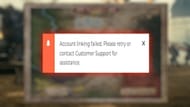
If you're trying to link a Bethesda.net account to a Steam, Xbox, or PlayStation profile that already has a linked Bethesda.net account, you'll encounter the "Failed to link Bethesda account" error in Fallout 76.
This will be accompanied by the message, "Account linking failed. Please retry or contact Customer Support for assistance."

To address this problem, you can visit the Bethesda.net website and navigate to the Login/Sign up screen. From there, select "Help Find My Account" and attempt to use different email addresses to identify which one is associated with a preexisting account.
Once you find your old account and successfully log in (using the "I forget my password" process to reset your password if necessary), you have two options. You can either continue using this old account to play Fallout 76, as it's already linked to your platform, or you can choose to un-link this account from your Steam, Xbox, or PlayStation and connect a new account.
Also read: Is Fallout 76 cross-play in 2024?
Issue related to the game client
If the problem lies with your game client failing to establish a connection with the servers, it can occur either due to loss of internet connectivity during the login process or if the servers are down.
For the former, the solution can be as simple as restarting your game client. If that doesn't resolve the issue, rebooting your PC and router should do the trick.
If the issue is with your platform's Fallout 76 servers, then unfortunately, you will need to wait until the Steam, Xbox, or PlayStation servers are back online.
How do I link/unlink my Bethesda account to Fallout 76?

Generally, an account will be automatically created for you when you purchase Fallout 76 on Steam, Xbox, or PlayStation once you log in for the first time.
However, if you are having the 'Failed to link Bethesda account' error in Fallout 76, you can simply go to Bethesda.net website and log in with your email id associated with your Steam/Xbox/PlayStation account. The linked accounts segment under 'Account Settings' should display the account in question - where you can attempt to unlink and re-link it.
After resolving this issue, you can check out our guide on 10 Beginner Tips for Fallout 76 to ensure a smooth experience as you navigate this post-apocalyptic wasteland for the first time.
You can also check out our guide to Fire Breather exam in Fallout 76.
More on Fallout 76:
5 best automatic weapons in Fallout 76 || Fallout 76 vs Fallout 4
