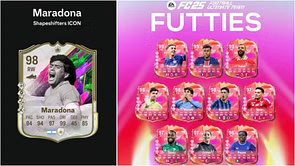League of Legends has a humongous player core and a raucous esports scene, but it isn't without its problems. The servers aren't particularly noteworthy. They frequently fail, booting gamers out of matches at random or barring them from participating at all. Riot Games has a total of eleven servers throughout the world devoted to League of Legends. Outages occur, so here's how to see whether League of Legends is down in your section.
Why is League of Legends down?
The gods of the League of Legends servers work in unexpected ways. When a server goes down fully, Riot Games normally cites an "error" and moves on. So, if you're hoping for a technical explanation from the developer, odds are you won't get one. It is pretty typical for certain games to be down for a little amount of time for maintenance and regular update breaks but in some circumstances, you could be the sole one suffering some troubles with the game client.
These issues can be some common bugs but every now and then, they can be significant problems with the game itself.
How to check the 'League of Legends' server status?
The term "responsibility" refers to the act of determining whether or not a person is responsible for his or her own actions. Because League of Legends is a multiplayer online game, there are servers in the background that supply the computer power for the massive amounts of data required to run the game.
So, if a single link in the chain breaks, the problem must be fixed - it's as easy as that. You may check the current status of the League of Legends server and determine whether or not the game is experiencing any major outages by following the easy procedures outlined below.
Visit the official page, then select League of Legends. Enter the preferred language and region which you want to check. The message window will display real-time server status. If there is any major problem, it will be directly indicated under the ‘Current Messages’ tab.
Check the Riot Games support Twitter account. The developer may post a tweet before it can update the website (though it posts to both areas when something goes wrong), so it's worth checking both.
Are there other methods to check when the League of Legends server is down?
If you believe the problem is caused by your computer rather than an error number, you have a few troubleshooting alternatives, including restarting the game, resetting your router, and stopping any internet chores or downloads. The first two ways are as follows:
Restart the game
First press Ctrl+Alt+Delete/Esc on a PC. Next, choose "Task Manager," then "League of Legends," and finally "End Task," before relaunching the game as usual.
On a Mac, press Option+Command+Esc to force-quit the application, then choose the "League of Legends" app in the window and hit "Force Quit."
Reset your router:
Unplug your router from the power source and wait for 30 seconds then plug it back in. Restart LoL when you've finished this.
FAQs
Q. How do I check my LoL server?
A. Gamers can quickly determine the region they've been assigned to. Simply mouse over your summoner symbol on the home page of the LoL client app. It will show your summoner's region in the right-hand corner, next to your summoner's name.
Q. How long is League maintenance?
A. Riot Games typically takes three hours to install updates and complete maintenance, though this time may be prolonged if anything unexpected occurs.