Minecraft shaders are mods created specifically to rework the textures and graphics of the block-building game. While players love the nostalgic pixelated feel of the game, there are still ways to enhance its look while also keeping its blocky feel alive.
Most shaders tend to be quite resource-intensive and require high-end PCs to run without affecting the FPS and performance of the game. However, there are a few high-performance shaders that can also be used to improve the graphical quality of the game on low-end PCs.
Here are the best Minecraft shaders for low-end PCs in 2024. These shaders are sure to add a variety of elements to your gameplay. The game's textures may change completely or it may just enhance gameplay features if you use shaders.
Note: As of December 2024, all Minecraft shaders for low-end PCs have been rechecked and confirmed to be functioning on devices with poor and outdated specifications.
Chart New Territories with the ultimate Minecraft Seed Generator!
Best Minecraft shaders for low-end PCs
Here are some of the best Minecraft shaders for low-end PCs in September 2024:
1) Sildur’s Shaders

Sildur’s Shaders for Minecraft are made in such a way that they provide various options and levels of shaders for players to use. If you have a low-end PC, you can simply use a lite version of the shaders, instead of using Medium, High, or Extreme types.
This feature ensures that the Sildur’s Shaders are adaptable to any kind of PC and helps to rework the lighting, textures, and shadows of the game to make them appear more realistic.
Read More: Minecraft Seed Map
2) Wisdom Shaders

The Wisdom Shaders for Minecraft have been created with the high performance of the game in mind. This means that the shader is not terribly resource-intensive and is even able to run on integrated graphics.
The pack uses Physics-Based Rendering or PBR to create exceptionally realistic Minecraft textures for water, metal, and glass as well as other objects with shiny textures. The pack also improves the lighting in the game to make it look stunning.
3) Magnificent Atmospheric Shaders

The Magnificent Atmospheric Shaders pack only aims to change the lighting of Minecraft but ends up making a huge impact on the graphical quality and feel of the game.
The days look brighter while the nights look darker and more sinister. The darker nights make Minecraft feel terrifying and make the game even more challenging for players. The enhanced lighting also makes the sunsets and sunrises look way more realistic and spectacular than ever before.
4) Mr. Butternuss Shaders
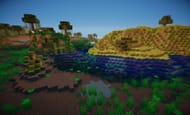
Mr. Butternuss Shaders are designed to rework the graphics and textures of Minecraft without affecting the performance of the game. The pack uses minimal resources in a PC and therefore, can be used on a low-end PC with minimal lags.
The shaders make the game look inherently more vibrant, with each texture made to look cleaner and smoother. The shaders also add bouncy movements to foliage and trees, making them look as if they are alive!
5) DMS Shaders

The DMS Shaders try to incorporate a mild dark fantasy feel to Minecraft with the use of dynamic lighting and textures. The gloomy frames and use of darker shades make Minecraft look like it just sprang out of a medieval legend.
The pack also adds a waving feel to the water as well as the grass, while also making sure that there’s no considerable drop in the performance of the game. Players can start using these shaders for Minecraft and enhance their gameplay experience.
6) Potato Shader

As advertised by the shader’s creators, Potato Shader could run on a potato-powered computer. While that’s obviously hyperbole, this shader implements various effects like dynamic coloration, depth of field, motion blur, and anti-aliasing while being as light as possible when it comes to RAM and GPU requirements.
Potato Shader does require players to download Optifine, but that mod shouldn’t cause any performance issues on its own. Otherwise, it’s about as low-cost as shaders come when hardware/software resources are considered, and it looks great for what it is.
7) MakeUp - Ultra Fast

Compatible with both the Optifine and Iris shader mods, MakeUp - Ultra Fast lives up to its name by being highly adaptable to effectively any player’s available resources. This shader pack offers effects like volumetric clouds, improved shadow rendering, and automatic exposure adjustment. However, MakeUp is also highly customizable within Optifine/Iris, so players can pick and choose their effects to keep their FPS stable.
Moreover, MakeUp has been tested on Intel, AMD, and Nvidia graphics cards and has been proven to operate on both Windows and Linux. As far as compatibility and offering good visuals and an improved framerate go, MakeUp - Ultra Fast is an impressive shader.
8) Chocapic13’s High Performance Shaders

Capable of running at a smooth 60 FPS even on an Intel HD620 integrated graphics card, Chocapic13’s High Performance Shaders won’t blow Minecraft fans away with the visuals of some shader packs, but they’ll ensure quality FPS. Players won’t need to fidget much with this shader’s settings, and can instead install them and enjoy the post-processing effects without a sizable performance impact in sight.
Players using this pack can enjoy improved shadows, dynamic lighting based on the time of day, and customized visuals for the Overworld’s skies as well as the environments of the Nether and the End. It doesn’t pack the visual punch of higher-end shaders, but it does a great job on its own.
9) Stereo’s Default+

If fans want a low-end vanilla shader with improved visuals without pushing too many boundaries, Stereo’s Default+ may be worth looking into. The shaders offer better shadows and softer blue light and some pretty impressive liquid movement effects for water and lava. Shadows also strengthen and ebb based on the time of day as can be seen in some other shader packs.
All the while, these shaders never stray too far from the vanilla aesthetic. If anything, it applies a new glossy coat to them while keeping them relatively the same. Players shouldn’t expect substantial visual lag either, as Stereo’s Default+ is very light on resource demands.
10) Miniature Shader

Reaching a balance of nice visuals and keeping with Minecraft’s in-engine graphics, Miniature Shader keeps shadows blocky instead of rendering them softly or in real-time. Reflections scatter across blocks, not quite like Minecraft RTX visuals for the game but in a decent capacity, and improved emissive lighting. It’s an overall light touch to the game, but a welcome one that won’t cause significant performance problems.
This shader’s goal is to keep the game blocky and light-hearted, and it accomplishes that very well while still keeping the horizon and block effects looking nice.
All of these low-end shaders are some of the best available online and can be downloaded with ease whenever players login to the game. These Minecraft shaders can be really helpful for players as they change the dynamics significantly.
Check out our other Minecraft guides and listicles:
Best Minecraft mods || Best Minecraft servers || Best Minecraft seeds || Best Minecraft Bedrock seeds || Popular Minecraft texture packs || Best Minecraft shaders || Best enchantments || Best commands || Best house ideas
Uncover new worlds with our Minecraft Seed Generator!

