- Create Wiki Page
- All Pages

For those who have played a great deal of Minecraft throughout the years, there may come a time when you find yourself unsatisfied with what you currently have. Perhaps you wish for cheaper, easier, and quicker ways to obtain what you desire, and you don’t mind breaking a few rules to do so. With the help of cheat codes, you can quickly solve this craving, by creating shortcuts to objectives that would normally take up your time.
In this article, we shall discuss how exactly you get cheat codes and for the different versions of Minecraft.
Activating cheats in Minecraft isn’t terribly difficult nor complicated, but the method differs depending on which version of Minecraft that you are playing for starters we will be going over the Java method since it is the closest to the original form of Minecraft.
Step 1
Open the game menu inside of the world you are playing and then click on the LAN button
Step 2
Once you have accessed LAN, you will then want to switch your Cheats ON which will do exactly as it says.

Step 3
You will then click Start LAN world which will allow you to play in the cheat filled map that you have just created. Cheats that can now be accessed through the console command section of your menu.
Since almost all of the rest of the Minecraft versions activate cheats through a similar means we will be grouping them under the same method and list of steps.
Step 1
In the selection menu on the right of your world edit screen, you will see a cheat switch that you will press and in turn activate the option to have them in the game. From there, you will have the option to choose which cheats that you desire in the game.
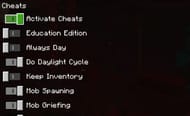
Step 2
After this is done, all you have to do is exit this menu, enter your world and the cheats should be available to you.
1. Kill: This allows you to kill your own character without the hassle of finding something to cause said death.
Command: /kill

2. Get free experience: As it implies, you can give yourself a certain amount of experience points. Command: /xp amount playername

3. Change Weather: Being annoyed by snow or rain? This is a cheat for you.
Command: /weather weathertype

4. Switch Gamemode: If you want to switch from Survival to Creative or vice versa this console command can pay great dividends. Command: /Gamemode Creative or Survival

5. Spectator Mode: If you just wish to become a humble spectator then use this command. Command: /gamemode spectator.

In the Java version, if you pause the game you can access LAN mode again to change your cheat settings. In the versions that have Better Together, you can just exit the world you currently play in and go into the edit mode on the right to change the cheat settings that you want.
Since it does not have Better Together, you cannot.
As explained before, it is a mode that allows you access to a plethora of shortcuts that allow you to shortcuts or abilities that wouldn’t be available through survival mode of Minecraft.
If you want a more in-depth or thorough explanation of what I just described then see this video:
Cheats can offer you a wide range of opportunities at your fingertips that were not there previously. It’s something that one should definitely take advantage of if they want to increase the speed at which they accomplish their goals.