
The Pokemon Box Link is a relatively new addition to the Pokemon series and focuses its effects around ease of access to Pokemon Storage. It appears in five Pokemon Games and works differently in almost every one of them. Though the details may change, the main concept does stay the same, giving you easy access to the large swathe of Pokemon you’ve captured in your adventures.
In Pokemon Let’s Go Eevee and Let’s Go Pikachu

The Let’s Go games took a lot of mechanics from Pokemon Go and that includes the Pokemon Box that was first featured in Go. The Let’s Go games have almost the exact same system, a long list of Pokemon where you can favorite them, move them however you like, and search the list with commands and keywords.
How to get the Pokemon Box Link in Pokemon Let’s Go Eevee and Let’s Go Pikachu
The Box Link in these games is a basic feature and is given to the player upon starting the game. It's considered an item but functions more like a menu option.
How to Use the Pokemon Box Link in Pokemon Let’s Go Eevee and Let’s Go Pikachu
This Box Link has a number of functions carried over from Pokemon Go’s Box Link as it was at the time of the Let’s Go game’s release. You have the ability to favorite a Pokemon with a icon. You can also search and sort the list of Pokemon.
Sort Options
- Sort by order caught
- Sort by Pokédex number
- Sort by level (high to low)
- Sort by level (low to high)
- Sort by CP (high to low)
- Sort by CP (low to high)
- Sort with favorites on top
- Sort by species name
Search Options
- Name - Search for the name of a Pokémon that is registered as owned in their Pokédex.
- Type 1/Type 2 - Search for Pokemon of the specified type. If Type 1 is used, the search will look at the Pokemon’s primary type. If Type 2 is used, the search will look at the Pokemon’s secondary type or ignore the Pokemon if they do not have two types.
- Known move - Search for Pokemon who know a selected move, except Celebrate and moves that debuted in Pokémon: Let's Go.
- Compatible TM - Search for Pokemon that can learn a move from a TM in your possession.
- Nature - Search for Pokemon with the selected Nature.
- Gender - Search for Pokemon with the selected Gender among the options of ♂, ♀, or Unknown.
- Markings - Search for Pokemon with the specified markings set by you similar to favoriting a Pokemon.
Box link in Pokemon Sword and Shield

In the newest of the Pokemon games, the Box Link got its official name as well as an overhaul to its balancing. It now acts more like a direct link to your PC which you would normally access in the Pokemon Center. While the PC is still there, you can now access Pokemon stored within it almost anywhere in the game.
How to get the Pokemon Box Link in Pokemon Sword and Shield
Unlike Let’s Go and Go, the Box Link in Sword and Shield is a key item given to you early in the game. It’s received from Sonia at the Meetup Spot near the entrance to Rolling Fields. Once obtained all features are accessible.
How to Use the Pokemon Box Link in Pokemon Sword and Shield
As mentioned before, the Box Link acts as a link to your PC that works everywhere in the game world. Because of this, some balance changes were made to it. When placing Pokemon in the PC through either the PC in the Pokemon Center or through the Pokemon Box Link, the Pokemon will no longer be healed. However, if a friendly trainer heals your Pokemon for you or you visit a Pokemon Center to heal them, all the Pokemon in your PC will also be fully healed.
But with the addition of carrying a bottomless bag of Pokemon with you at all times come some new downsides. Since it uses the classic PC Box features rather than Let’s Go’s or Go’s Box Link features, the search and sort functions are all but removed. This means fiddling around in your box a bit more often than in those games but the tradeoff for full team swapping anywhere you want makes it more than worth it.
Box Link in Pokemon Go

Pokemon Go was the first appearance of the modern Box Link feature but, due to its constant updates, it has the most advanced and robust form as well. Not only does it have the features mentioned before in Let’s Go Eevee and Pikachu, but far more.
How to get the Pokemon Box Link in Pokemon Go
The Box Link in this game is a basic feature and is given to the player upon starting the game. It's considered an item but functions more like a menu option.
How to Use the Pokemon Box Link in Pokemon Go
Being the most advanced form of the Box Link, Go is packed full of features. From basic ones like search, sort, and favoriting, to more advanced ones like quick transferring and search operators. And with a current maximum limit of 4000 Pokemon, knowing how to navigate this Box Link efficiently will save countless minutes of scrolling through pages of Pokemon.
Transfer Mode
Transferring Pokemon to Professor Willow individually is an absolute chore once you start getting more than ten Pokemon. Luckily, added in a patch to the game, Transfer Mode allows you to select as many Pokemon as you desire to transfer to him simultaneously. To activate it, simply press and hold on a Pokemon for a short time, then you can tap on other Pokemon to select them together and press Transfer to transfer them all at once for a huge hoard of candy!
Sort Options
- Most Recently Acquired - Sorts Pokemon by the date you caught them.
- Designated Favorites - Places favorites at the top of the list.
- Pokédex Number - Sorts Pokemon by the order they appear in the Pokedex.
- The proportion of remaining HP - Sorts Pokemon by what percentage of HP they have remaining.
- Name - Sorts Pokemon alphabetically.
- Combat Power (CP) - Sorts Pokemon by Combat Power.
These sort options can be used alongside the small button with two arrows on it in the corner to switch from a descending ordered list to an ascending ordered list.
If Pokemon ‘tie’ in their order, the order is then dictated by Combat Power in descending order. This is most easily visible by sorting by either Favorites or Pokedex Number.
Search Queries
Like a web searching app, this Box Link has a number of keywords and commands it can recognize to help you find the Pokemon you’re looking for quickly and efficiently.
- [text] -- Pokémon whose species name or nickname begins with the text, or whose tag name exactly matches the text.
- +[text] -- same as text but includes any Pokémon in the same evolutionary family (ex. +Squirtle returns all instances of Squirtle, Wartortle, and Blastoise).
- [type] -- Pokémon of that type.
- [number] -- Pokémon whose Pokédex number matches the searched number (ex. 1 returns all Bulbasaur).
- [number]-[number] -- Pokémon whose Pokédex number falls between the two searched numbers, inclusively (ex. 1-151 returns all Kanto Pokémon)
- [number]- -- Pokémon whose Pokédex index is at least the searched number (ex.. 151- returns all Pokémon starting from Mew).
- -[number] -- Pokémon whose Pokédex index is at most the searched number (ex. -9 returns all Pokémon up to Blastoise).
- Adding ‘cp’ or ‘hp’ to a number instead searches for Pokémon based on CP or maximum HP instead of Pokédex index (ex. cp1000- returns all Pokémon with a CP of at least 1000).
- Adding ‘distance’ to a number instead searches for Pokémon based on distance (in km) from where it was obtained to the player's current location (ex. distance100- returns all Pokémon obtained at least 100 km away from the player's current location).
- Adding ‘age’ to a number instead searches for Pokémon based on how many days ago they were caught (ex. age-7 returns all Pokémon caught within the last 7 days, and age0 returns all Pokémon caught today).
- Adding ‘year’ to a number instead searches for Pokémon based on which year they were caught in (ex. year2016 returns all Pokémon caught in the year 2016, and year2017-2018 returns all Pokémon caught from the years 2017 to 2018).
- Adding ‘buddy’ to a number (0 to 5) instead searches for Pokémon based on their Buddy levels (ex. buddy5 returns all Best Buddies, and buddy2-4 returns all Good to Ultra Buddies)
- buddy0 -- Pokémon that have never been walked as a buddy.
- buddy1 -- Pokémon that have been walked as a buddy, but never reached a Good Buddy level.
- buddy2 -- Good Buddies.
- buddy3 -- Great Buddies.
- buddy4 -- Ultra Buddies.
- buddy5 -- Best Buddies.
- @[move] -- Pokémon with the searched move.
- @[type] -- Pokémon with a move of the searched type.
- @weather -- Pokémon with a move that is currently weather-boosted.
- @special -- Pokémon with a move outside their standard moveset.
- @1 followed by [type], [move], weather, or special -- Pokémon whose Fast Attack that fits the criteria (ex. @1bug returns all Pokémon with a Bug-type Fast Attack).
- @2 followed by [type], [move], weather, or special -- Pokémon whose first Charged Attack fits the criteria.
- @3 followed by [type], [move], weather, or special -- Pokémon whose second Charged Attack fits the criteria.
- @move -- Pokémon that have not learned a second Charged Attack.
- evolve -- Pokémon which can be evolved.
- item -- Pokémon which require an item to evolve and the player has the item.
- evolvenew -- Pokémon which can evolve or Mega Evolve into a species or Mega Evolution the player has not yet registered in the Pokédex.
- tradeevolve -- Pokémon species eligible for trade Evolution and have not been traded.
- megaevolve -- Pokémon which can Mega Evolve.
- kanto -- Pokémon from the Kanto region, including their regional forms (Pokedex #s 1-151).
- johto -- Pokémon from the Johto region, including their regional forms (Pokedex #s 152-251).
- hoenn -- Pokémon from the Hoenn region, including their regional forms (Pokedex #s 252-386).
- sinnoh -- Pokémon from the Sinnoh region (Pokedex #s 387-493).
- unova -- Pokémon from the Unova region, including their regional forms (Pokedex #s 494-649).
- kalos -- Pokémon from the Kalos region (Pokedex #s 650-721).
- alola -- Alolan Form Pokémon.
- galar -- Galarian Form Pokémon and Pokémon from the Galar region.
- male -- male Pokémon.
- female -- female Pokémon.
- genderunknown -- gender unknown Pokémon.
- 0* -- Pokémon whose IV total is between 0 and 22 (display 0 stars).
- 1* -- Pokémon whose IV total is between 23 and 29 (display 1 star).
- 2* -- Pokémon whose IV total is between 30 and 36 (display 2 stars).
- 3* -- Pokémon whose IV total is between 37 and 44 (display 3 stars with an orange background).
- 4* -- Pokémon whose IV total is 45 (display 3 stars with a red background).
- hatched -- Pokémon hatched from an Egg.
- raid -- Pokémon caught from a Raid Battle.
- remoteraid -- Pokémon caught from a remote Raid Battle.
- megaraid -- Pokémon caught from a Mega Raid.
- exraid -- Pokémon caught from an EX Raid.
- research -- Pokémon caught during Field Research.
- gbl -- Pokémon caught from a GO Battle League reward.
- rocket -- Pokémon rescued after a Team GO Rocket battle.
- snapshot -- Pokémon caught after a surprise encounter using GO Snapshot.
- eggsonly -- Baby Pokémon.
- costume -- Pokémon in costumes, such as Pikachu wearing a hat, sunglasses Squirtle, and Armored Mewtwo.
- defender -- Pokémon currently defending a Gym.
- traded -- Pokémon received from a trade.
- shiny -- Shiny Pokémon.
- lucky -- Lucky Pokémon.
- legendary -- Legendary Pokémon.
- mythical -- Mythical Pokémon.
- shadow -- Shadow Pokémon.
- purified -- Purified Pokémon.
- candyxl -- Pokémon powered up above Lv. 40.
Operators
Even more advanced than all of those is adding operators. If you’re familiar with computing engineering or programming, these operations will seem familiar to you.
- ! -- inverse of the condition (ex. !steel returns all Pokémon that are not Steel-type)
- ,, :, ; -- union of conditions (ex. ice,evolve returns all Pokémon that are Ice-type or can evolve)
- &, | -- intersection of conditions (ex. shiny&turtwig returns all Shiny Turtwig)

![Pokemon Unite U-Impact [Part 3]: Release date, balance updates, and more](https://staticg.sportskeeda.com/editor/2025/08/5aad3-17555852853005-1920.jpg?h=166)


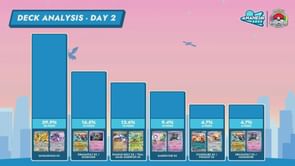



![Pokemon Unite U-Impact [Part 3]: Winners and losers](https://staticg.sportskeeda.com/editor/2025/08/767c7-17556013209751-1920.jpg?h=166)
