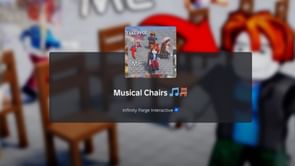Roblox, a vast platform for game creation with a myriad of community-generated modes, occasionally encounters issues like error codes 279, 610, and 277. Among these challenges, the Roblox Error Code 524 emerges, often making its presence felt when attempting to join certain games. It's a part of the varied landscape of hiccups users may face within the platform.
What is error code 524 in Roblox?
One of the rare authorization failures in Roblox is the Roblox error code 524. This Roblox join issue prevents you from joining a game server. It could be a connection or server issue. Your screen will display the following error messages:
- Join Error: You don’t have permission to join this game (Error Code: 524)
- Join Error: Not authorized to join this game (Error Code: 524)
That commonly happens when a player tries to connect to a VIP server without the server's invitation, or when there is a connectivity problem on the player's end. Many users are being caught in this Roblox issue. This error can be caused by server-side issues, inappropriate permissions, or VPN use.There are numerous additional possible causes for this problem. Here are some of the most typical causes of this problem:
- Trying to connect to a VIP server: If a player attempts to connect to a VIP server but is not a VIP, this error will appear. You will be kicked off the server. You will require an invitation from a VIP member or administrator of that server.
- Roblox servers are down: If you are a VIP member or are not connecting to a VIP server and still receive this error, it is possible that the servers are experiencing an issue, are down, or are undergoing server maintenance.
- Unstable internet: If the Roblox servers are not down, you should check your internet stability by doing an Ookla or Fast speed test.
- Account suspension: There is also a chance that your Roblox account has been suspended for violating their regulations. There is nothing to be concerned about. If you did not take advantage of any of their policies, you can easily appeal for a ban. Simply go to their Roblox support page and submit a case; from there, you can appeal a ban.
- Network Misconfiguration: Network settings and network adapters serve the purpose of offering a stable internet connection. If these settings are incorrectly adjusted, you will have sluggish internet speed and network connection issues.
How to fix Roblox error code 564?
Roblox error number 524 usually occurs when you try to join a game, but it can also surface while you're playing and cause you to be thrown out of a session. This error can occur for a variety of reasons, ranging from troubles on your end to issues on Roblox's end. These are some Roblox error code 524 solutions.
Check Server Status
One cause of this issue is periodic server maintenance or an unexpected issue with the game servers. The first step is to go to Roblox Status, which will inform you whether there are any server issues on Roblox. It also regularly refreshes, so you'll know right away if there are any server issues.
Change Invitation Settings
If you want to join a private server, you must first get an invitation from someone who has access to the server. So what if you don't get any invites from your friends? What you need to do is modify your Roblox account's invitation settings.
Here's how to modify your Roblox account's invitation settings:
Enter your Roblox username and password.
Choose the Privacy option on the left after clicking the gear icon (Settings).
Change “Who can invite me to private servers?” to “Everyone” under Other Options.
Request an invite from a buddy or a private server administrator once more. After you accept it, connect to the server and see if the error persists.
Wait for your Account to be a Month Old (Only for New Accounts)
According to reports, some of the players who faced this problem had relatively new accounts (less than a month old). According to Roblox's rules, wait a month or more to reach the criteria. Afterwards, try joining different games to see if the error persists.
Disable AdBlock and Other Extensions
Whereas ad filters like AdBlock, uBlock Origin, AdGuard, and other such extensions can greatly improve your browser experience, they might be problematic in games like Roblox. As previously stated, these apps can obstruct critical operations required to successfully join a server.
Reinstall Roblox
If you start having trouble with Roblox, you can try reinstalling the Roblox application as well as its gaming clients. This will re-download all of the most recent game data and may fix any errors, including the Roblox error code 524.